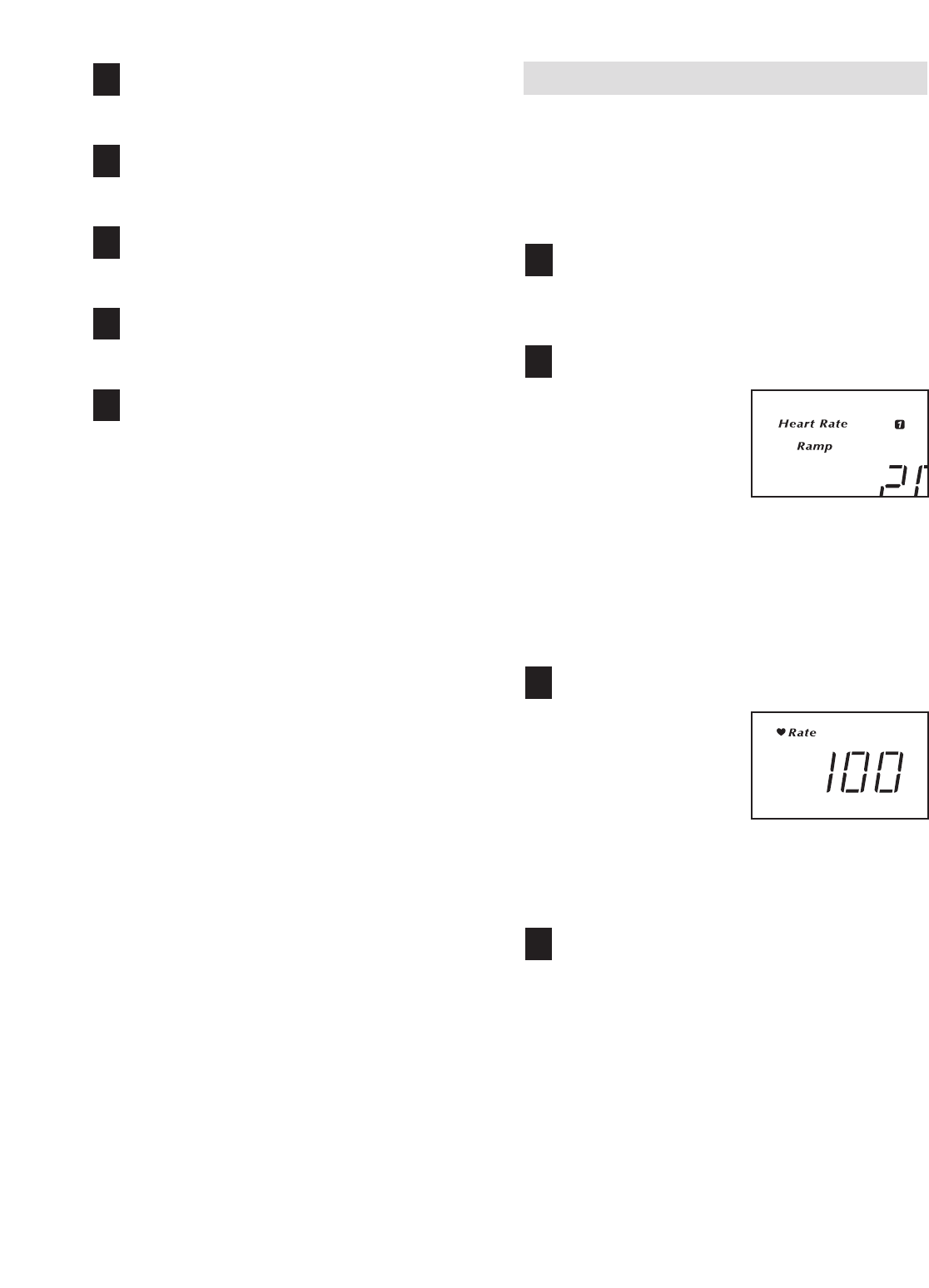
15
Adjust the angle of the ramp as desired
.
See step 4 on page 12.
Monitor your progress with the displays.
See step 5 on page 12.
Measure your heart rate if desired.
See step 6 on page 13.
Turn on the fan if desired.
See step 7 on page 13.
When the program is finished, the console
will automatically turn off.
See step 8 on page 13.
HOW T
O USE A HEART RATE PROGRAM
Each heart rate program helps you to keep your heart
rate near a target heart rate setting during your work-
out.
Follow the steps below to use a heart rate program.
Press any button on the console or begin
pedaling to turn on the console.
See step 1 on page 12.
Select one of the four heart rate programs.
To select a heart rate
program, press the
Programs button
repeatedly until the
words “Heart Rate”
and the number 1, 2,
3, or 4 appear in the
center of the display.
As each heart rate program is selected, a profile
of the target heart rate settings of the selected
program will scroll across the matrix. The center
display will show how long the program will last.
Enter a maximum target heart rate setting.
When a heart rate
program is selected,
the heart symbol and
the word “RATE” will
appear in the right
display and the maxi-
mum target heart rate
setting will flash. If desired, press the Heart Rate
buttons to change the maximum target heart rate
setting.
Hold the handgrip pulse sensor.
T
o use a heart rate program, you must use the
handgrip pulse sensor (see step 6 on page 13). It
is not necessary to hold the handgrips continu-
ously during the program. However, you should
hold the handgrips frequently for the program to
operate properly. Each time you hold the hand-
grips, keep your hands on the metal contacts
for at least 30 seconds.
4
3
2
1
8
7
6
5
4


















