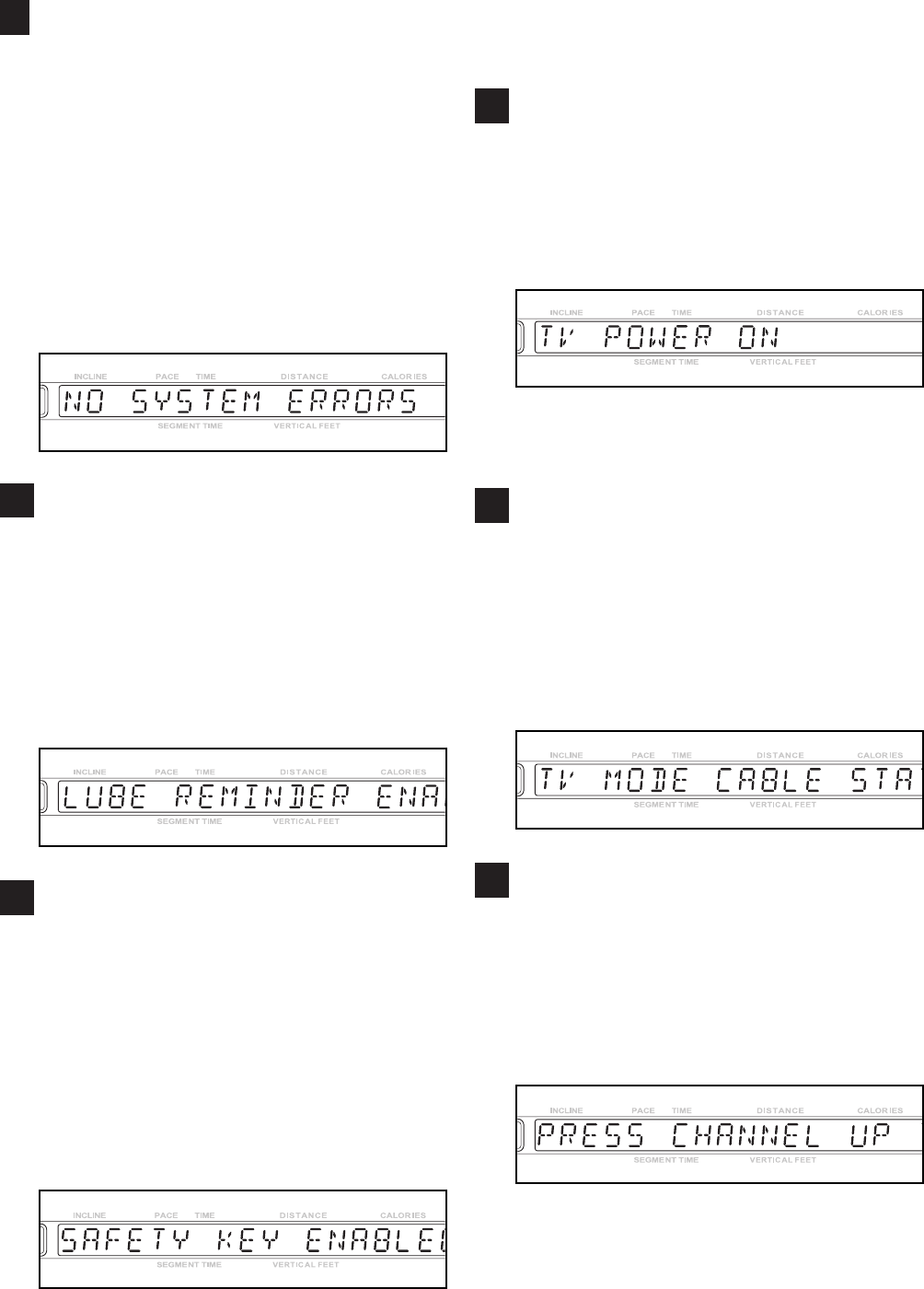
24
Press the ENTER AGE/WT button again to
check for system errors.
If there are no system errors, the words NO SYS-
TEM ERRORS will appear in the main display. If
the words LUBRICATE DECK appear in the main
display, the walking platform should be checked
for adequate lubricant. Follow the instructions in
step 4 on page 29 to lubricate the walking platform
if necessary. Then, refer to HOW TO RESET THE
LUBE REMINDER on page 25. If the words IN-
CLINE OVERHEAT ERROR appear in the main
display, press the RESET button. If the same sys-
tem error appears repeatedly, call Customer Care
toll-free at 1-800-201-2109.
Press the ENTER AGE/WT button again and
enable or disable the lubrication reminder.
The console can be set to display the words LU-
BRICATE DECK every five minutes when the
walking platform needs to be lubricated. Press the
+ or – button beside the ENTER AGE/WT button
until the words LUBE REMINDER ENABLED ap-
pear in the main display. To turn off the lubrication
reminder, press the + or – button until the words
LUBE REMINDER DISABLED appear.
Press the ENTER AGE/WT button again and
enable or disable the safety key.
To require the use of the safety key with the con-
sole, press the + or – button beside the ENTER
AGE/WT button until the words SAFETY KEY EN-
ABLED appear in the main display. To allow the
INCLINE TRAINER to be used without the key,
press the + or – button until the words SAFETY
KEY DISABLED appear. CAUTION: If the safety
key is missing or damaged, call Customer Care
toll-free at 1-800-201-2109, Monday through
Friday, 8 a.m. until 5 p.m. Mountain Time.
If you have the Basic console, go to step 16. If
you have the Workout TV console, go to step
12.
Press the ENTER AGE/WT button again and
enable or disable the TV.
To make the TV available for use, press the + or –
button beside the ENTER AGE/WT button until the
words TV POWER ON appear in the main display.
To prevent the TV from being used, press the + or
– button until the words TV POWER OFF appear.
If you have disabled the TV, go to step 16. If
you have enabled the TV, go to step 13.
Press the ENTER AGE/WT button again and
select a cable TV connection or an antenna
connection.
If you are using a cable TV connection, press the +
or – button beside the ENTER AGE/WT button
until the words TV MODE CABLE STATIONS ap-
pear in the main display. If you are using an an-
tenna connection, press the + or – button until the
words TV MODE AIR STATIONS appear.
Press the ENTER AGE/WT button again and
program TV channels.
The console has the capability to find and store in
memory all of the valid TV channels in your area.
While the words PRESS CHANNEL UP TO SCAN
TV CHANNELS are scrolling across the main dis-
play, press the CHANNEL + button to start the
channel scanning process.
9
10
11
12
13
14


















