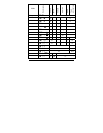19
Compass calibration
If the Module was exposed to a strong magnetic field or was not
in use for a long time, the compass accuracy may diminish.
To bring the compass into working condition:
Select Cd 17 in the Setup mode
Keeping the unit horizontally, perform one full rotation
around vertical axis within half a minute and then one full
rotation around vertical axis with device upside down
during half a minute.
If one rotation does not restore calibration – perform two
rotations.
The normal compass functioning will be restored.
Depending on the version of the on-board software, during
calibration LCD will show either time countdown in seconds
from 59 to 1 or flashing word CAL.
To ensure azimuth measurement accuracy calibrate compass
after changing the battery.
Interface format
The unit can output measurement data via RS-232 port in either a
proprietary protocol or in the format accepted by PLGF/DALGR.
The selected format will be indicated on the LCD with display
names
PLGr or -PC-.
To select the required data transfer format:
Select PLGr (-PC-) in the Setup mode