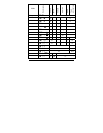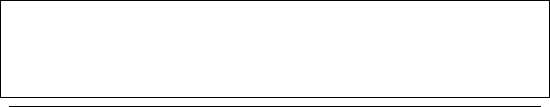
15
Quick link to the Standard1 set of measurement parameters
(display name:
Std1),
Quick link to Standard2 set of measurement parameters
(display name:
Std2),
Setup mode (display name:
COdE),
Gating mode (display name:
GAt),
Data Recall mode (display name:
rEc),
Memory Clearance mode (display name:
cLr),
Interface selection mode (display name:
-PC- or
PLGr).
Flashing display name indicates the mode which can be selected
by pressing the A button.
The Setup, Gating selection, Data Recall and Interface selection
modes have submenus, so when the A button is pressed to select
these modes the unit automatically enters the corresponding
submenu. In the same way as with the mode switching, the M
button switches between the submenu items and A selects the
needed one. When the A button is pressed from the submenu the
unit comes into the Ready to Measure mode with the selected
parameter.
If no button is pressed for 8 seconds the unit leaves the current
mode, in the Ready mode it switches off. Next time the unit is
turned on it assumes the last chosen combination of the four
Ready to Measure mode parameters.