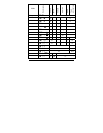11
The correspondence between the pressing of the buttons and the
signals sent via RS-232 is described in Interconnectivity, chapter
7.
The rest of this manual describes measurement procedures and
setting measurement parameters through pressing of the buttons.
Measurement procedure
When the Module is off the LCD is blank. To activate it press
and hold for one second the Action (A) button. At start the
module comes into the Ready to Measure mode indicated by the
word ‘READY’ on the display.
Pressing the Action button in the Ready to Measure mode
initiates measurement. The result of the measurement is
displayed in a form that depends on the measurement parameters
(see Setup Mode).
Note:
If more than one parameter is chosen to measure, e.g.
distance and azimuth, the results will replace each other on
the display every half a second.
If the target is located below the unit the result of vertical
measurement (elevation or height) will be preceded with
minus (“-“) sign.
If results of angular measurements can not be interpreted by
the unit an error codes 444 (for azimuth) or 99 (for
elevation) will be displayed. Repeat the measurement. If
error codes appear again – reboot the unit by switching it off
and on again.