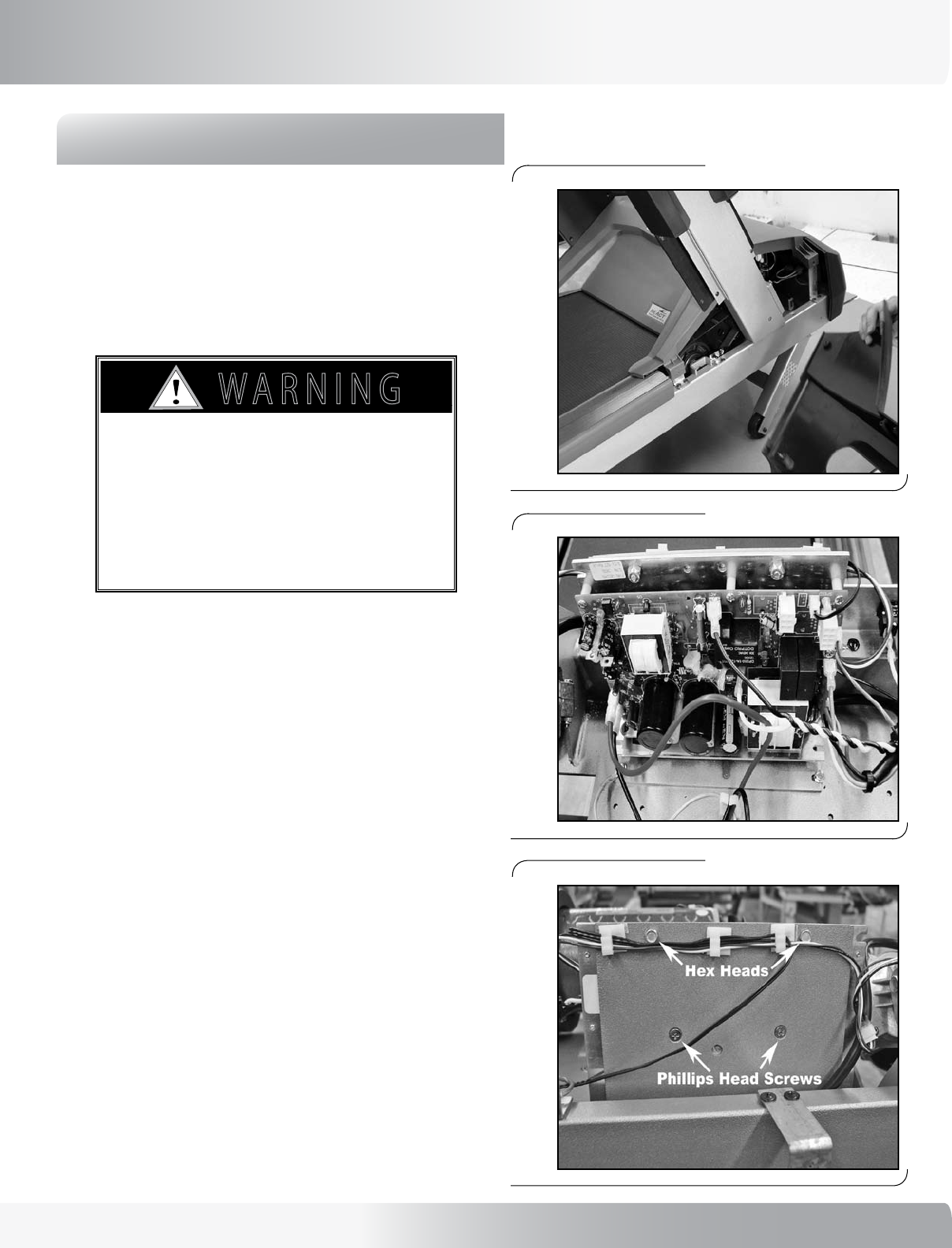
27
Nautilus® Sport Series Treadmill Service Manual
MECHANICAL SERVICE GUIDE
9.0 - REPLACEMENT OF COMBO BOARD
Tools Needed:
• Phillips Screwdriver
• 1/2 inch wrench
NOTE: If using a powered driver, it must be on the
“LOW TORQUE” setting, otherwise it will
strip screws.
9-1 Turn off the power switch and unplug the treadmill
from the wall outlet.
9-2 Remove (4) Phillips head screws with a Phillips
screwdriver from the inside, lower right upright
plastic cover and (4) Phillips head screws from
the outer right side plastic cover. Remove the right
side outer plastic cover (see Figure 1).
9-3 Repeat Step 9-2 on the left side.
9-4 Remove the motor cover.
9-5 Unplug all the wires from the combo board noting
where each wire is located (see Figure 2).
9-6 Remove the combo board from the mounting
bracket by removing (2) Phillips head screws and
(2) Hex head bolts (see Figure 3).
9-7 Install the new combo board (see Figure 3A)
utilizing the existing (2) Phillips screws and (2) Hex
head bolts.
7 ! 2 . ) . '
! 4 4 % . 4 ) / .
$ ! . ' % 2
)--%$)!4%!#4)/.2%15)2%$
# ! 5 4 ) / .
AS LONG AS THE TREADMILL IS PLUGGED INTO A
POWERED OUTLET AND THE TREADMILL CIRCUIT
BREAKER IS ON, THE UNIT IS RECEIVING POWER,
EVEN IF THE DISPLAY IS TURNED OFF. ALWAYS
UNPLUG THE POWER CORD FROM THE OUTLET
AND TREADMILL WHEN PERFORMING REPAIRS OR
MAINTENANCE.
Figure 1:
Figure 2:
Figure 3:


















