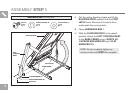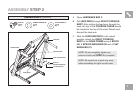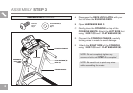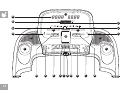14
MYKEYS
™
KEY OPERATION
You can program the MyKeys to your desired speed or incline values.
TO RESET CONSOLE
Hold STOP key for 3 seconds.
FINISHING YOUR WORKOUT
When your workout is complete, the monitor display will flash
and beep. Your workout information will stay displayed on the
console for 30 seconds and then reset.
CLEAR CURRENT SELECTION
To clear the current program selection or screen, hold the STOP
button for 4-5 seconds.
The INCLINE MyKeys defaults are:
Low = 0%
Med = 3%
High = 6%
The SPEED MyKeys defaults are:
Slow = 1 mph
Med = 3 mph
Fast = 5 mph
To change the default value of any MyKEY, while in a program, first select the speed or incline level you would like to save, then
press and hold the MyKEY you wish to change for 3 seconds. The current speed or incline level will flash on the console and beep
three times indicating that the new level has been saved successfully. To use a Speed MyKEY during a workout, it is necessary to
press ENTER after pressing the MyKEY to confirm the speed. This is only necessary for the Speed MyKEYs and not the Incline
MyKEYs.
NOTE: Slow/Low cannot be set higher than Med and Med cannot be set higher than Fast/High. The console will beep once if the
values are incorrect and the value will not be saved.