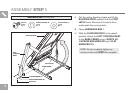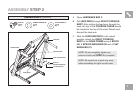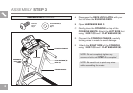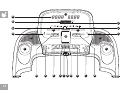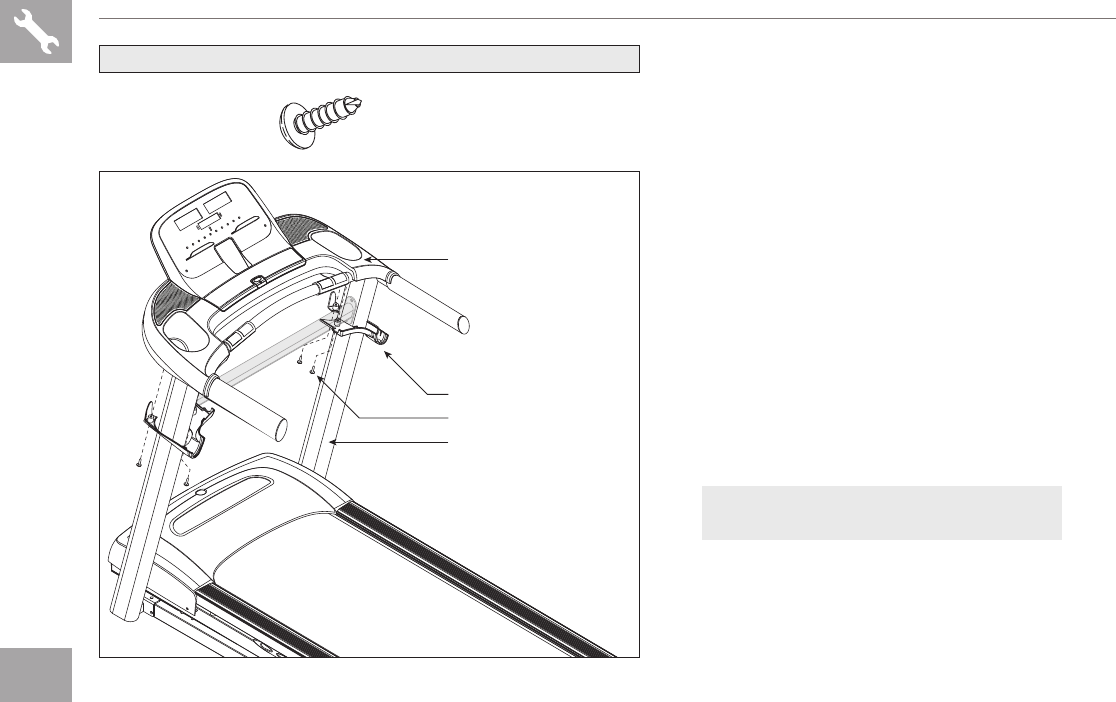
10
ASSEMBLY STEP 5
A Open hardware bag 5.
B Slide right bottom console cover up
console mast and align screw holes. Attach
bottom console cover to console
using 2 screws (g).
C Repeat on other side.
D Connect power plug to a power outlet. The ON/
OFF switch is located next to the power cord.
Flip this switch to the ‘ON’ position, so that
the switch is lit. You will hear a beep and the
console will turn on.
E Before the first use, lubricate the treadmill
deck by following the instructions in the
MAINTENANCE section in the TREADMILL
GUIDE.
SCREW (G)
15 mm
Qty: 4
HARDWARE BAG 5 CONTENTS :
SCREWS (G)
BOTTOM CONSOLE COVER
CONSOLE MAST
CONSOLE
YOU ARE FINISHED!