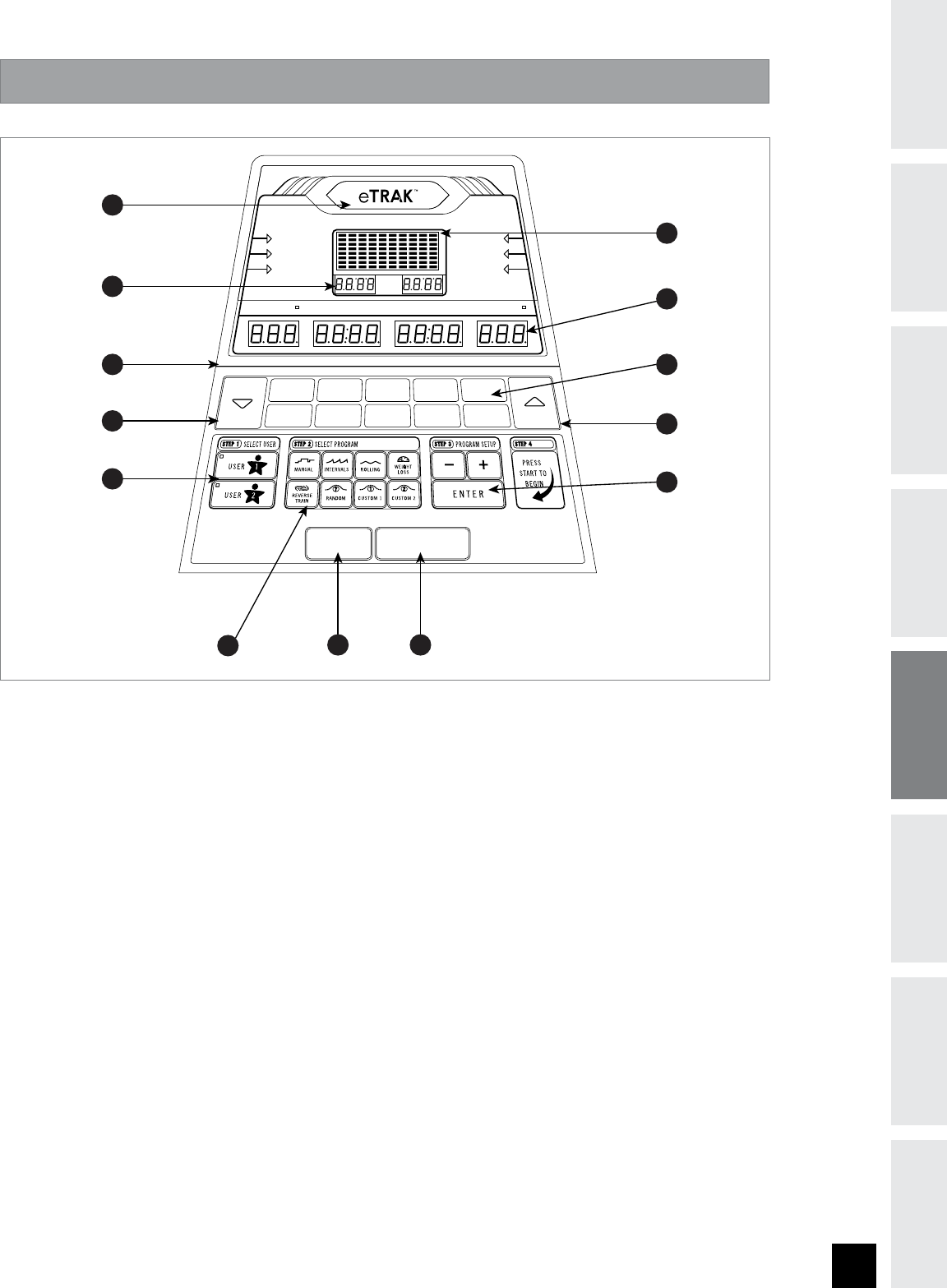
BEFORE
YOU BEGIN
ASSEMBLY
19
INTRODUCTION
IMPORTANT
PRECAUTIONS
ELLIPTICAL
OPERATION
CONDITIONING
GUIDELINES
TROUBLESHOOTING
& MAINTENANCE
LIMITED
WARRANTY
ELLIPTICAL
OPERATION
ASSEMBLY
Note: There is a thin protective sheet of clear plastic on the overlay of the console and should be removed.
A) LED DISPLAY WINDOWS: Displays: Speed/Level, Time, Distance, Calories/Pulse.
B) LARGE LED WINDOW: Displays program profiles.
C) DATE/CLOCK: Displays date and time of day (CSE4.6 only).
D) START: Press to start your workout.
E) STOP/PAUSE: Press to start/pause/end your workout. Hold for 2 seconds to reset the elliptical.
F) ENTER: Used to set your program.
G) PROGRAM SELECT: Used to select your program.
H) UP/DOWN ARROW KEYS: Used to adjust resistance.
I) USER 1 / USER 2: Used to select which user’s eTRAK™ data to access and update (CSE4.6 only).
J) RESISTANCE KEYS: Used to reach desired resistance more quickly (CSE3.6 =5 keys, CSE4.6=10 keys).
K) eTRAK™ PERFORMANCE TRACKING BUTTON: Used to activate eTRAK™. Also used to scroll through
accumulated personal data.
L) READING RACK: Holds reading material.
M) TRIP (not shown): Functions similar to a vehicle trip odometer. Hold for 5 seconds to reset trip (CSE3.6 only).
C O N S O L E D I S P L AY ( C S E 4 . 6 s h o w n )
2
4
6
8
10
12
18
20
14
16
S T O P / P A U S E
H OLD T O R ESE T
S TA R T
Q UIC K ST AR T
WEEKLY TOTAL
MONTHLY TOTAL
LIFETIME TOTAL
CURRENT WORKOUT
AVERAGE WORKOUT
LAST WORKOUT
SPEED/ LEVEL
CAL/PU LSE
DISTANCE
TIME
PRESS TO SWITCH
DATE
CLOCK
L
H
B
F
J
H
I
G
K
C
A
ED


















