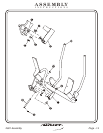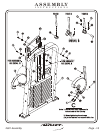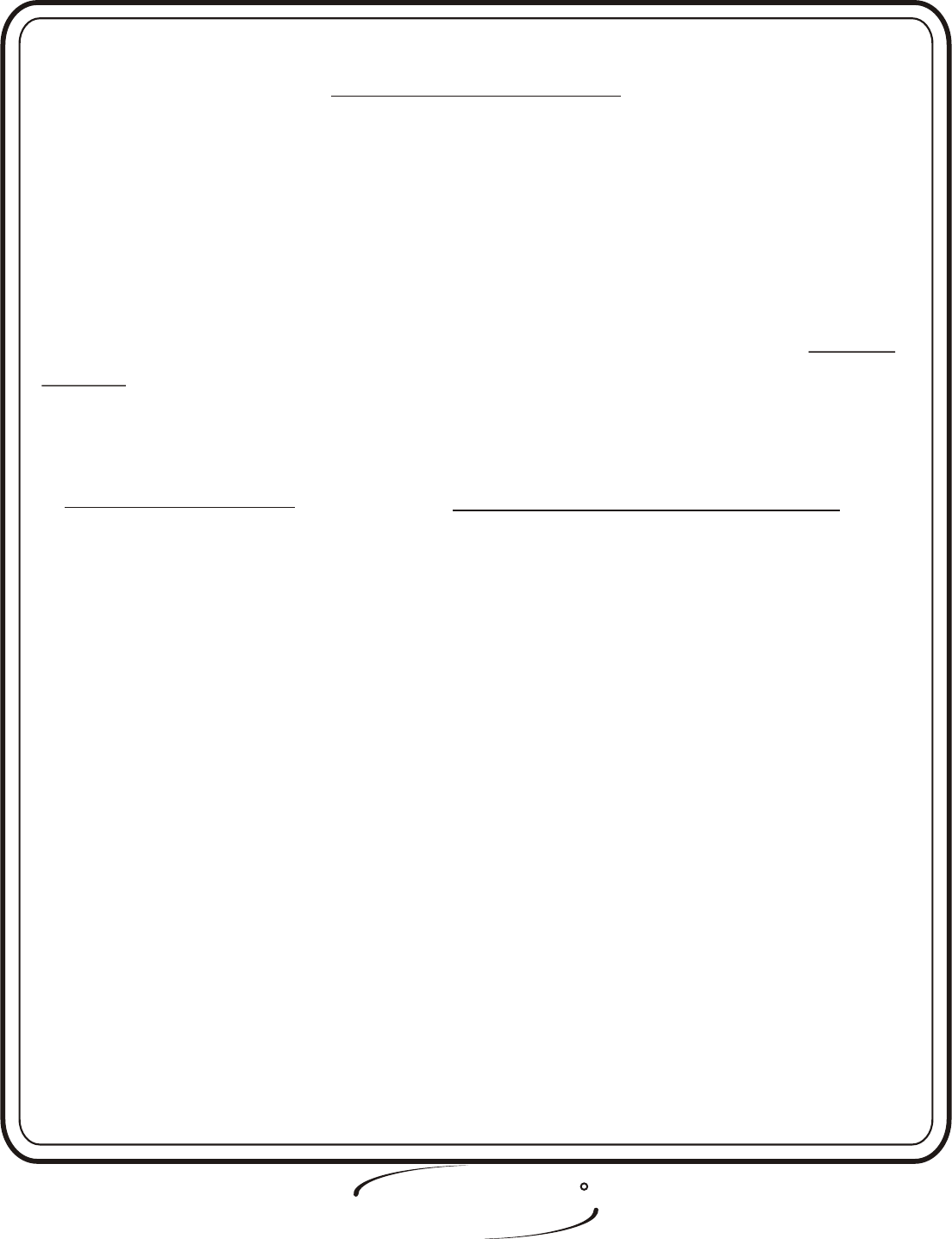
A S S E M B LY
I N S T R U C T I O N S
F R A M E A S S E M B L Y
Step 2f
FITNESS SYSTEMS
RR
O
H I
S
T
1 - Weight Cage
10 - Cam Assembly Large
25 - Belt Anchor, Adjustable
26 - Belt Retainer
27 - Clamp
Part Descriptions
J - 1/4”-20 x 1” Button Head
K - 3/8”-16 x 3/4” Button Head
L - 1/4”-20 x 1 1/4” Socket Head Screw
AE - 3/8” Flat Washer
AF - 3/8” Lock Washer
AN - 1/4” Lock Washer
BA - 1/2” Flanged Hex Nut
BB - 1/4” Locknut, WZ
DB - 3 1/4” Pulley
DC - Cam Belt 85” x 15/16” x 1/8”
Hardware Descriptions
2601 Assembly
Page 17
Start by sliding (DC) through the Roller Bracket on the top of (1).
Secure two (DB)’s to (1) under (DC). Slide one end of (DC) into the top of
(25), detail B (fig. 1) , loop the end of (DC) and feed it back up through
the slot keeping the loop open (fig. 2). Next slide (26) into (25) and
through the loop in (DC) and secure (fig. 3), and attach to the Weight
Stack. Wrench
tighten bolts including all previously hand tightened bolts.
Now attach the other end of (DC) to (10), using two (27)’s.