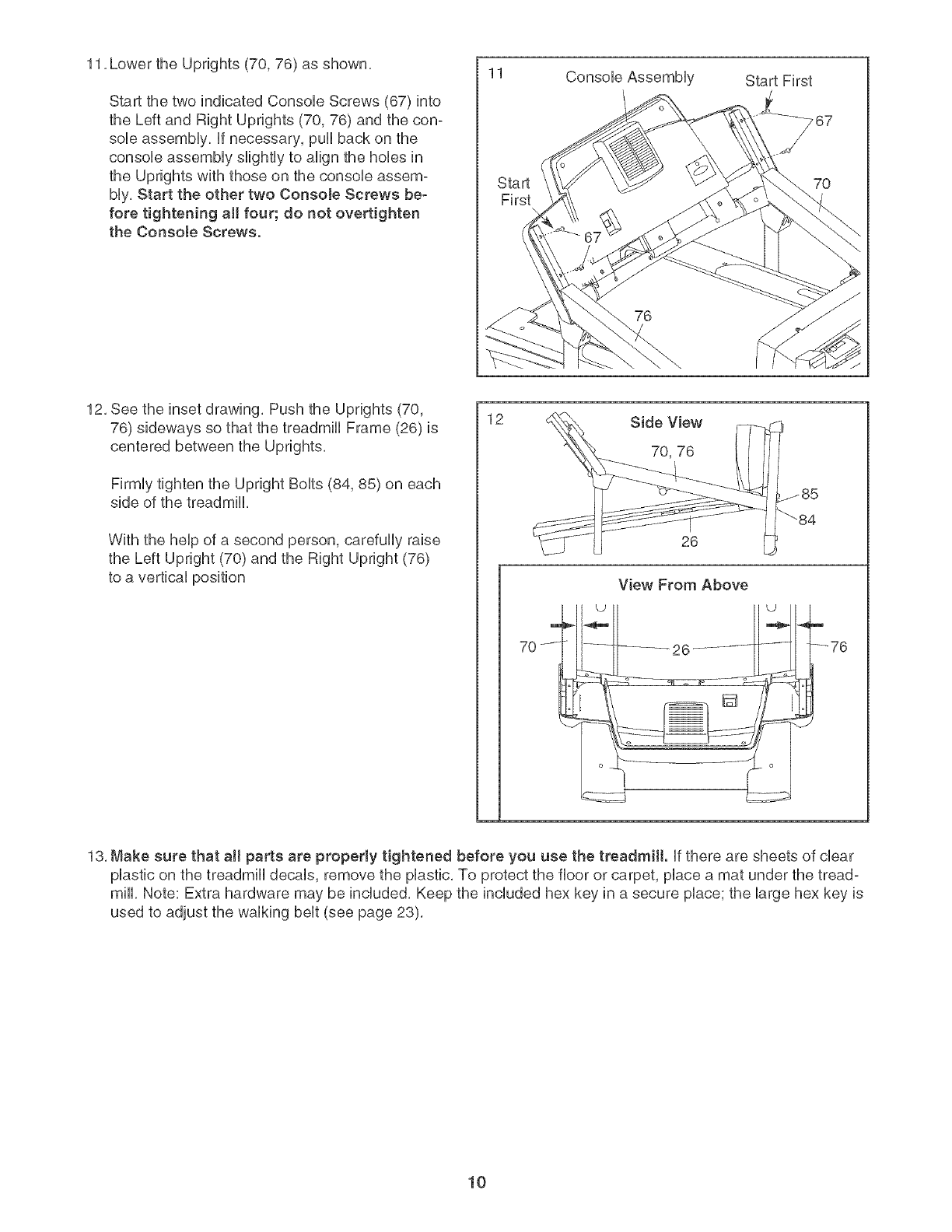
11,LowertheUprights(70,76)asshown,
StartthetwoindicatedConsoleScrews(67)into
theLeftandRightUprights(70,76)andthecon-
sobassembly,if necessary,pullbackonthe
consoleassemblyslightlytoalignthehobsin
theUprightswiththoseontheconsoleassem-
bly,Starttheothertwo ConsoJeScrewsbe_
foretighteningaHfour; donotovertighten
theConsoleScrews.
11 ConsoleAssembly
Start
First
76
StartFirst
7O
12,Seetheinsetdrawing,PushtheUprights(70,
76)sidewayssothatthetreadmillFrame(26)is
centeredbetweentheUprights,
FirmlytightentheUprightBolts(84,85)oneach
sideofthetreadmill,
WiththeheUpofa secondperson,carefullyraise
theLeftUpright(70)andtheRightUpright(76)
toaverticalposition
12
SideView
70,76
m
70 /
26
View From Above
13, Make sure that aH parts are properly tightened before you use the treadmill, if there are sheets of clear
plastic on the treadmill decals, remove the plastic, To protect the floor or carpet, place a mat under the tread°
mill, Note: Extra hardware may be included, Keep the included hex key in a secure place; the large hex key is
used to adjust the walking belt (see page 23),
10


















