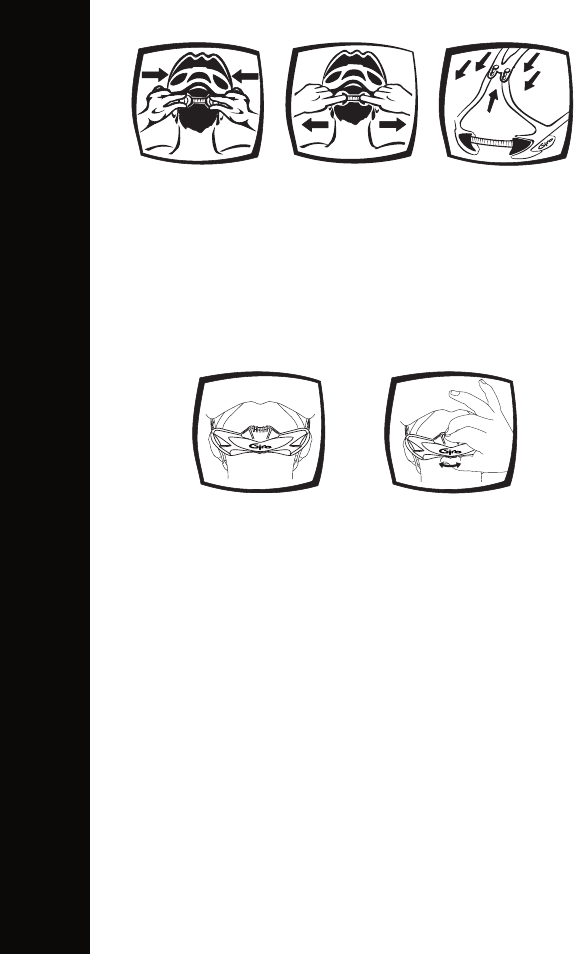
ENGLISH
Acu Dial
To adjust our Acu Dial system, follow these steps.
The Acu Dial allows for on the head tension adjustment. Press the button on
top of the Acu Dial (Figure 9) with your fingers and turn dial with your thumb-
clockwise to tighten, counterclockwise to loosen (Figure 10) to a comfortable
fit. The fit system should be snug, but not uncomfortably tight. For safety we
recommend that you DO NOT adjust the Acu Dial while you are riding.
The Roc Loc, Acu Dial, and Mini Loc are designed to enhance the fit and sta-
bility of your helmet. It is not a replacement for your helmet’s straps. Do not
attempt to remove the fit system from your helmet; doing so will void all of
the helmet’s warranties.
Now your helmet fits properly. Be sure to check the adjustment of your helmet
before each ride.
HELMETS WITH VISORS
Some
helmets come with removable visors. To remove visor, follow these steps:
Snap-fit Visors
Pull the ends of the visor loose from the helmet and then lift away from the
helmet. To replace the visor, center it on the helmet and then snap the pins (A)
on the visor into the holes (B) in the helmet (Figure 11).
ENGLISH
4
Figure
9
Figure
1
0
Figure 7
Figure 8
Figure 6


















