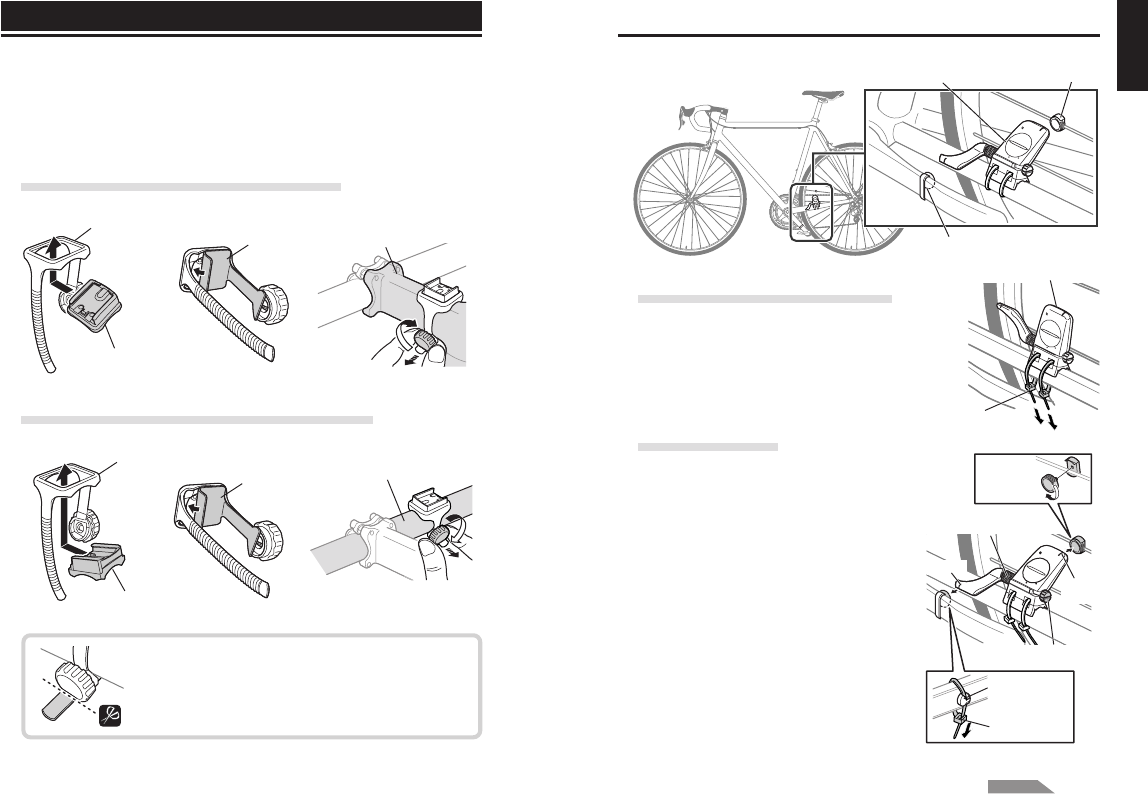
ENG-7ENG-6
ENG
S
P
E
E
D
C
A
D
E
N
C
E
S
P
E
E
D
C
A
D
E
N
C
E
SPEED
2-2. Mount the magnet
1. Loosen the setscrews both on the SPEED side
and CADENCE side of the speed sensor, and turn
the sensor to the angle as shown on the right.
2. Temporarily secure the wheel magnet to the
spoke so that it faces the sensor zone on the
SPEED side.
3. Temporarily secure the cadence magnet inside
the crank with nylon ties, so that it faces the
sensor zone on the CADENCE side.
* When the speed sensor is not positioned ap-
propriately in respect to the two magnets (in both
Steps 2 and 3), move the speed sensor back
and forth so that it is positioned properly.
After you move the speed sensor, adjust the
position so that the two magnets face the rel-
evant sensor zone.
4. After adjustment, tighten the nylon ties firmly
to secure the speed sensor.
How to install the unit on your bicycle
When attaching the Flex Tight ™ bracket to the stem
* Attach the bracket with its open end facing to the right.
When attaching the Flex Tight ™ bracket to the handlebar
* Attach the bracket with its open end facing to the right.
Cut extra length of the band with scissors.
Caution:
Round off the cut edge of the bracket band to
prevent injury.
Bracket
Bracket band
Bracket rubber pad
Stem
Bracket
Bracket band
Bracket rubber pad
Handlebar
1. Attach the bracket to the stem or handlebar
The Flex Tight ™ bracket can be attached to either the stem or the handlebar depend-
ing on how the bracket and band are configured.
Caution:
Tighten the dial on the bracket band by hand only.
Over-tightening can damage the screw threads.
2. Mount the speed sensor and magnet
2-1. Temporarily secure the speed sensor
Locate the speed sensor on the left chain stay as shown
above, and loosely secure it with the nylon ties.
* Do not tighten the nylon ties completely at this stage.
Once a nylon tie is tightened, it cannot be pulled out.
Wheel magnet
Cadence magnet
Speed sensor
Nylon ties
Speed sensor
Wheel
magnet
Cadence
magnet
Nylon ties
Setscrew on the
CADENCE side
Sensor zone
Sensor
zone
Setscrew on the
SPEED side
Continue


















