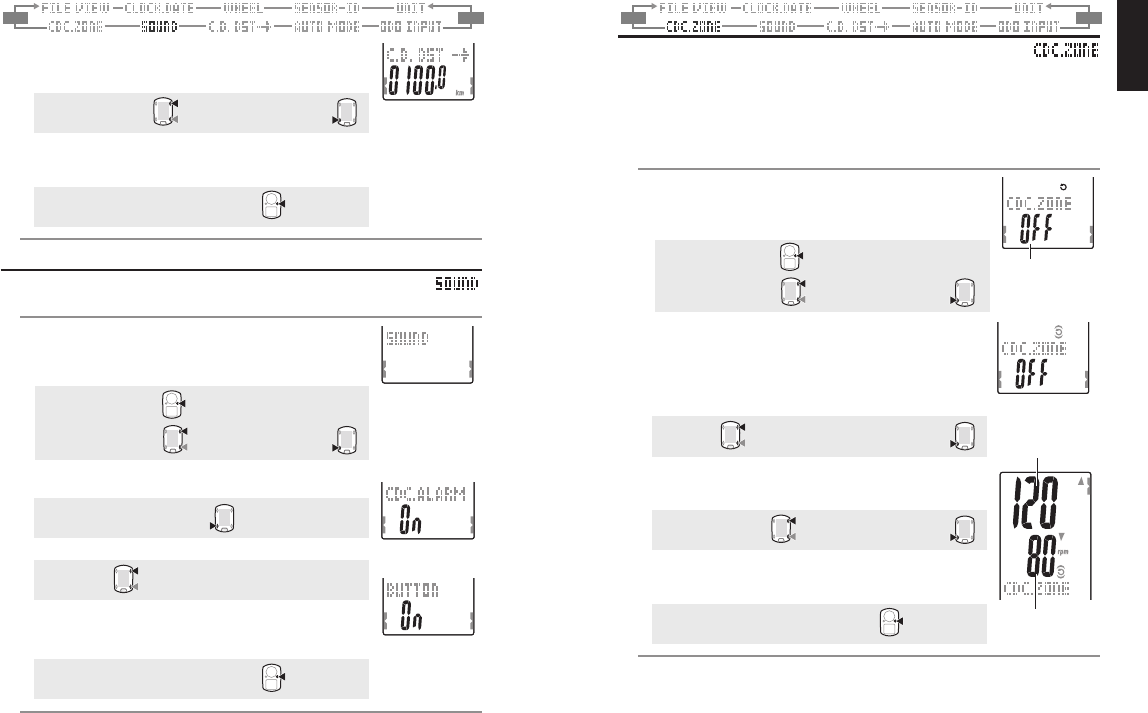
ENG-33ENG-32
ENG
M2/- M1/+
M2/- M1/+
Setting the target cadence zone
You can set the target cadence zone on/off and change the upper/lower limit of the
target cadence zone.
* Stop measurement and perform the resetting operation (page 16) before you can
change the target cadence zone. Unless you perform the resetting operation, “DATA
RESET” appears on the screen, preventing from changing the target cadence zones.
* For details of the target zone, see “Use of the target zone” (page 34).
1. Press the MENU button in the measurement screen to
switch to the menu top screen.
Switch to the CDC.ZOne screen using the M1/+ and M2/-
buttons, and confirm with the SSE button.
Menu top:
MENU
Changing the menu:
M1/+
M2/-
Confirm:
SSE
2. Select on/off of the target cadence zone using the M1/+ and
M2/- buttons.
When using the target cadence zone, select “On”, confirm
with the SSE button, and then proceed to Step 3.
When not using the target zone, select “OFF”, and then
proceed to Step 4.
On
↔↔
↔↔
↔ OFF:
M1/+
M2/-
Confirm:
SSE
3. Enter the lower zone limit using the M1/+ and M2/- buttons,
press the SSE button, and then enter the upper limit in the
same way.
Increase/decrease:
M1/+
M2/-
Confirm:
SSE
4. Pressing the MENU button returns to the menu top screen
(CDC.ZOnE screen), and confirm the change.
Pressing it again returns to the measurement screen.
To the menu top/measurement screen:
MENU
* You can enter any upper/lower limit; however, the upper limit is adjusted automati-
cally to the lower limit + 1 when the entered lower limit exceeds the upper limit. In
case of the upper limit, vice versa, the lower limit is adjusted in the same way.
2. Enter the target distance using the M1/+ and M2/- buttons,
and move digits using the SSE button.
* The target distance can be set to the 0.1 km.
Increase/decrease:
M1/+
M2/-
Move digits:
SSE
3. Pressing the MENU button returns to the menu top screen
(C.D.DST→ screen), and confirm the change(s).
Pressing it again returns to the measurement screen.
To the menu top/measurement screen:
MENU
Setting sound
Switch on/off of the target zone alarm sound and button operation sound.
1. Press the MENU button on the measurement screen to
switch to the menu top screen.
Switch to the SOUnD screen using the M1/+ and M2/-
buttons, and confirm with the SSE button.
Menu top:
MENU
Changing the menu:
M1/+
M2/-
Confirm:
SSE
2. Switch between the CDC out of zone alarm and button
operation using the SSE button.
CDC.ALARM ↔ BUTTOn:
SSE
3. Select On or OFF using the M1/+ and M2/- buttons.
On
↔
OFF:
M1/+
M2/-
4. Pressing the MENU button returns to the menu top screen
(SOUnD screen), and confirm the change(s).
Pressing it again returns to the measurement screen.
To the menu top/measurement screen:
MENU
(or)
Target distance
In case of 100.0 km
(or)
(Back)
(or)
(Back)
CDC zone alarm
Button operation
sound
(or)
(or)
(or)
(Back)
(Back)
Current setting
Upper limit
Lower limit
(Back)


















