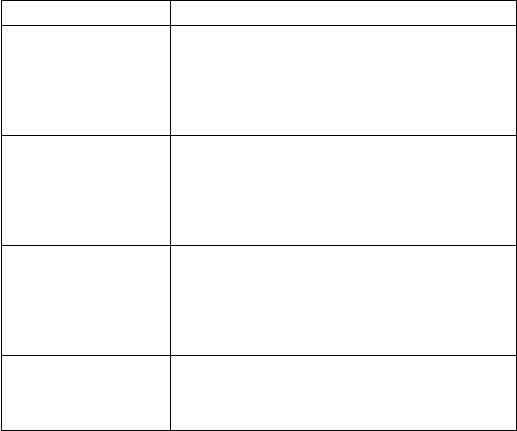
E-41
Watch Name Error Messages
The following messages appear whenever there is a mismatch between the
watch name assigned to the application’s data file and the watch name
registered in watch memory.
• In the above messages, “xxx” stands for the watch name assigned to the
watch, while “zzz” stands for the watch name assigned to the data file.
Synchronize Dialog Boxes
The following shows the appearance of the Synchronize dialog box for each
data mode, and contains information about each of them. See “Synchronizing
Data” for details about using the Synchronize dialog box.
Message
Watch name and
data name are
different. Do you
want to synchronize
watch “xxx” with
data “zzz”?
The data does not
have a name.
Assign the name
“xxx” to the data.
The watch does not
have a name.
Assign the name
“zzz” to the watch.
Data and watch do
not have names.
Assign a name to
the data first.
Action
Clicking NO closes the error message so you
can check the data file and the watch name
assigned to it. Clicking YES causes the watch
name registered in watch memory to be
overwritten with the name assigned to the
application data file. Next, data transfer begins.
Clicking Cancel closes the error message so
you can check the data file and the watch name
assigned to it. Clicking OK causes the watch
name registered in watch memory to be sent to
and assigned to the application data file. Next,
data transfer begins.
Clicking Cancel closes the error message so
you can check the data file and the watch name
assigned to it. Clicking OK causes the name
assigned to the application data file to be sent to
and assigned to the watch name. Next, data
transfer begins.
Clicking OK displays the Option dialog box for
assigning a watch name to the data file. See
“Setting Up the Application” for details about
assigning a watch name.


















