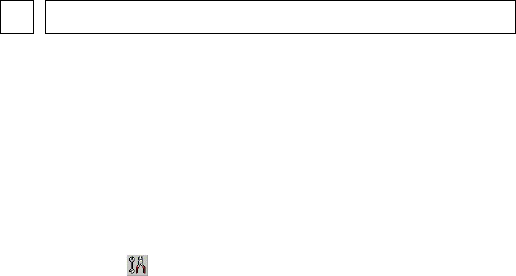
E-9
3 Inputting Data
This chapter provides details about data files, including how to create them
and input data in each mode.
Data Files and Data Modes
This application has five
data modes
, which you can use to input and recall
data: To Do, Schedule, Browser, Contact, and User. Data you input in the data
modes are saved in
data files
.
Once you open a data file, any data you input in the To Do, Schedule,
Browser, Contact, and User modes can be saved in the currently open data
file. When you save the data, it is also assigned the watch name that is
currently selected on the General tab of the Option dialog box (displayed
when you click the button).
You can create as many data files as you like, which means you can maintain
separate files for multiple watches, each of which can be identified by its own
unique watch name.
The ability to assign specific watch names to files provides some security
against the wrong data accidentally being downloaded to the wrong watch.
Note
• Only one data file can be open at a time, and the name of the currently
open data file is shown in the Windows task bar.
• The currently open data file is closed automatically whenever you open a
data file or create a new one.
• Make sure you always keep the data stored in watch memory and the data
stored on your computer up to date with each other. If you do, you can
always restore the data in watch memory if it is deleted due to battery
replacement or any other reason.


















