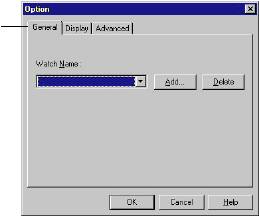
E-38
General Tab
Watch Name
This is the watch name that is assigned to the currently open data file. To add
a new watch name, click Add and then input the name you want.
• Assigning a watch name to a data file helps to avoid sending the wrong
data to the wrong watch by mistake. When you download a data file from
the application to a watch, the application compares the name in watch
memory with the watch name assigned to the data file. An error message
appears if the names do not match or if there are no watch names
assigned. See “Watch Name Error Messages” for details.
Add
Clicking this button opens a dialog box for adding a new watch name to the
list. You can have up to four watch names in the list, each of which can be to
16 characters long.
Delete
Clicking this button deletes the watch name currently selected in the list.
Tabs


















