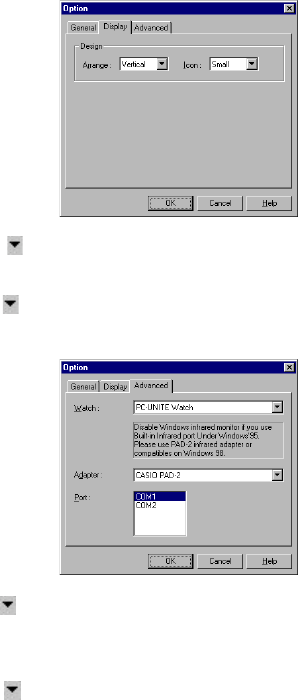
E-39
Display Tab
Arrange
Clicking the button to the right of this text box displays a list of toolbar
orientations. Select either Vertical or Horizontal as the orientation.
Icon
Clicking the button to the right of this text box displays a list of toolbar icon
sizes. Select either Small or Large as the size.
Advanced Tab
Watch
Clicking the button to the right of this text box displays a list of watch types.
Note: This setting is not supported by the current version of this application,
but will be supported by future versions.
Adapter
Clicking the button to the right of this text box displays a list of supported
adapters. Select the one you are using to communicate with the watch.
• If you are running Windows 95 and want to use your computer’s built-in
infrared port, select “Built-in Infrared port on laptop or desktop.”


















