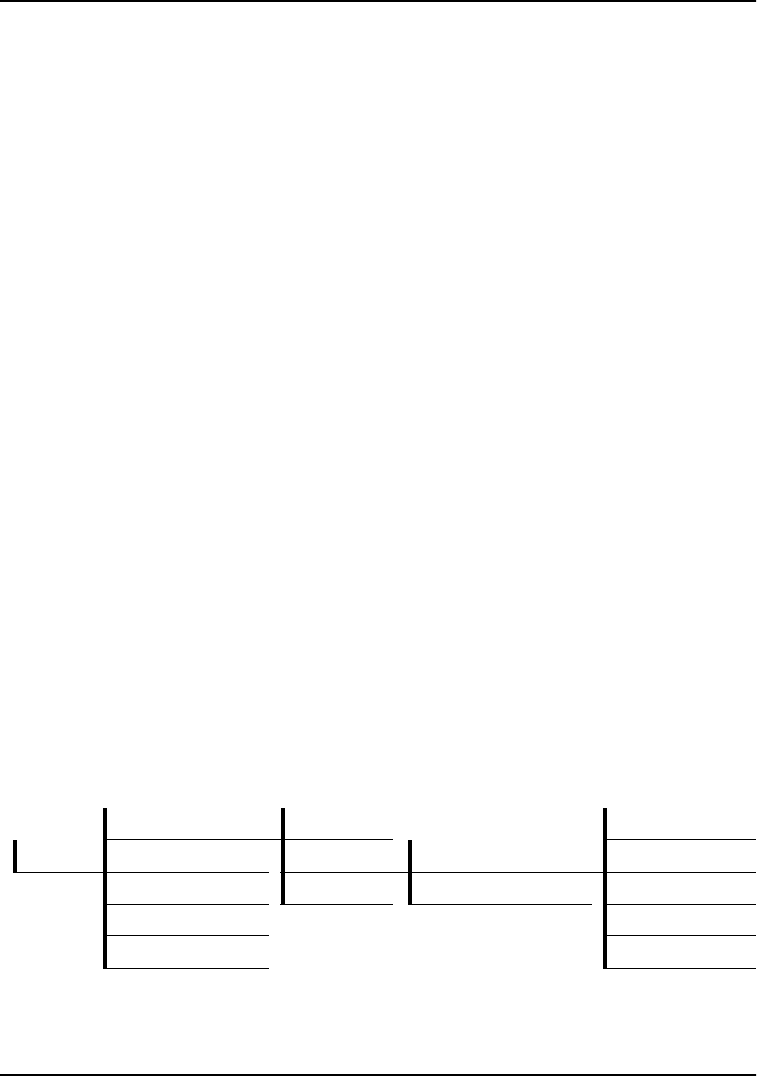
Chapter 3. Operation
3-4 TSU IQ+ User Manual 61200275L1-1
TST: Test
This LED is active when the network interface is in a loopback
condition triggered from the service provider.
Front Panel Operation
To choose a menu item, press the corresponding number or alpha
character on the keypad. Press
Shift
to activate menu items with
alpha selections. Scrolling to the selection by pressing the up and
down arrows also activates the menu items. The flashing cursor
indicates the active selection. Press
Enter
to select the item. The
following steps and Figure 3-2 illustrate how to select TSU IQ+
options:
1. Activate C
ONFIGURATION
(CONFIG)byusingthearrowkeysor
by pressing
1
. The cursor will flash on the number next to the
activated selection. Press
Enter
.
2. Use the arrow keys to view submenu items.
3. Choose an item on the submenu such as D
ATA
P
ORT
.
4. Activate D
ATA
P
ORT
by using the arrow keys or by pressing
1
.
Press
Enter
.
5. Activate N
X
P
ORT
byusingthearrowkeysorbypressing
2
.
Press
Enter
.
6. Activate P
HYS
L
YR
O
PTS
by using the arrow keys or by
pressing
1
.Press
Enter
.
7. Choose F
LOW
C
ONTROL
byusingthearrowkeysorbypressing
1
.Press
Enter
.
8. Select a flow control type by using the arrow keys. Press
Enter
when the correct type is displayed.
Figure 3-2. Example of Front Panel Menu Navigation
1 DATA PORT 1 PORT MAP 1 FLOW CONTROL
1 CONFIG 2 NETWORK PORT 2 NX PORT 1 PHYS LYR OPTS 2 CTS OPTION
3 DIAL BACKUP 3 DSX PORT 2 FRAME RELAY OPTS 3 DSR OPTION
4 CONTROL PORT 4 CD OPTION
5 SYSTEM 5 TC CLOCK OPT


















