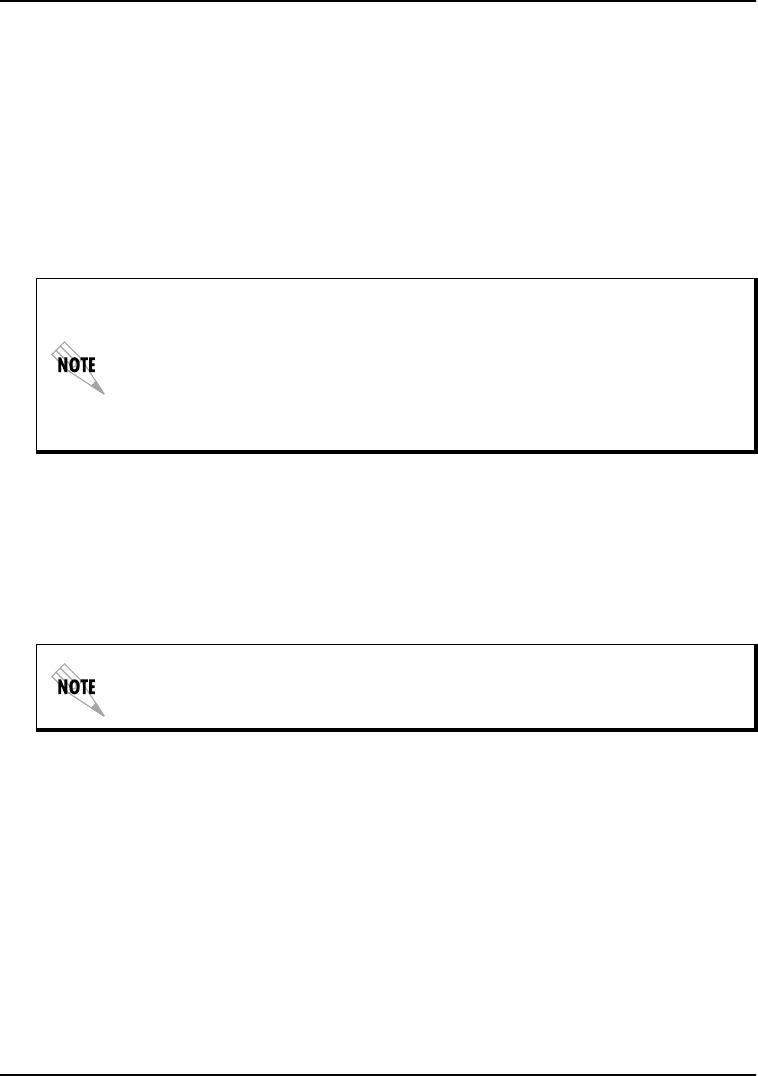
Chapter 10. Statistics
61200275L1-1 TSU IQ+ User Manual 10-3
To configure the interval time frame, go to the S
YSTEM
C
ONFIGURATION
menu under H
ISTORY
I
NTERVAL
S
IZE
and select the
time you want the history interval to be set for (from 5 to 30
minutes, in five minute intervals). The TSU IQ+ gathers and
displays the information according to the time selected. An
example of a S
TATISTICS
screen in the V
IEW BY
I
NTERVAL
format is
shown in Figure 10-2 on page 10-5.
View by Day
This view provides historical information for the last seven days
(not including the current day). The most recent information is
displayedontheleft.AnexampleofaS
TATISTICS
screen in the
V
IEW BY
D
AY
format is shown in Figure 10-3 on page 10-5.
The TSU IQ+ cuts the first gathering session short in order to begin fall-
ing on the selected time boundary. For example: If the unit or the statistics
information was last reset at 12:03 and the History Interval is set for five
minutes, then the first interval session will last only two minutes. There-
fore, the first interval column (i.e., the column farthest to the right if no
columns have been deleted yet) normally represents a time shorter than
the other columns.
The first day's column (i.e., the column furthest to the right) does not rep-
resent a full day's worth of information (unless the unit or the statistics
information was reset at exactly 12 AM).


















