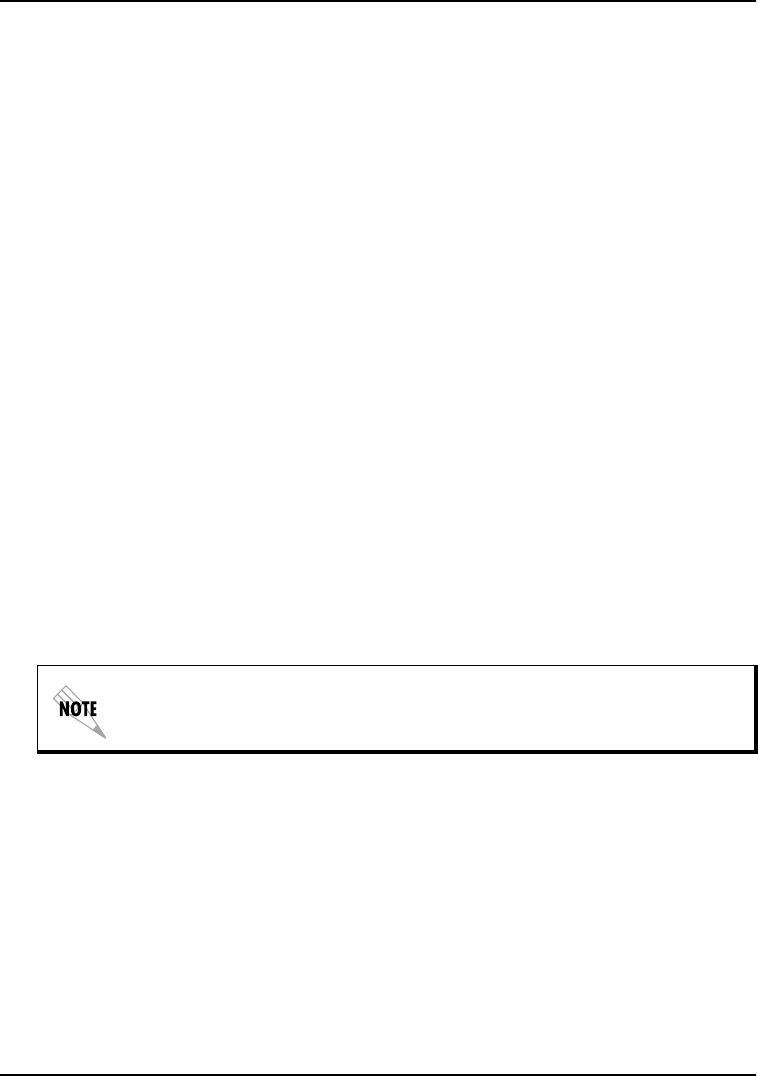
Chapter 9. System Configuration
61200275L1-1 TSU IQ+ User Manual 9-5
System Name
Enter a descriptive name for the unit. This name can help you
distinguish between different installations. Enter up to 20 alpha-
numeric characters in this field, including spaces and special
characters (such as an underbar). The name is then displayed in the
terminal menu. This selection is only available for the terminal
interface.
System Time/Date
Setthecurrenthour,minute,day,month,andyear.Thisisusedto
date/time stamp all statistical data captured by the TSU IQ+.
History Interval Size (HST INT SIZE)
The time entered in this field affects the I
NTERVAL
V
IEW
in the
S
TATISTICS
menus. The I
NTERVAL
V
IEW
provides historical data for
the current day. The data is divided into columns grouped by the
interval of time selected in this field. Once the maximum amount of
storage time is reached, new information overwrites existing
information, beginning with the least current. Choices are 5, 10, 15,
20,or30 minutes.
If data is not retrieved before the Total Time Stored is exceeded, it is over-
written and cannot be restored. Total Time Stored = History Interval
Size x History Interval Count.


















