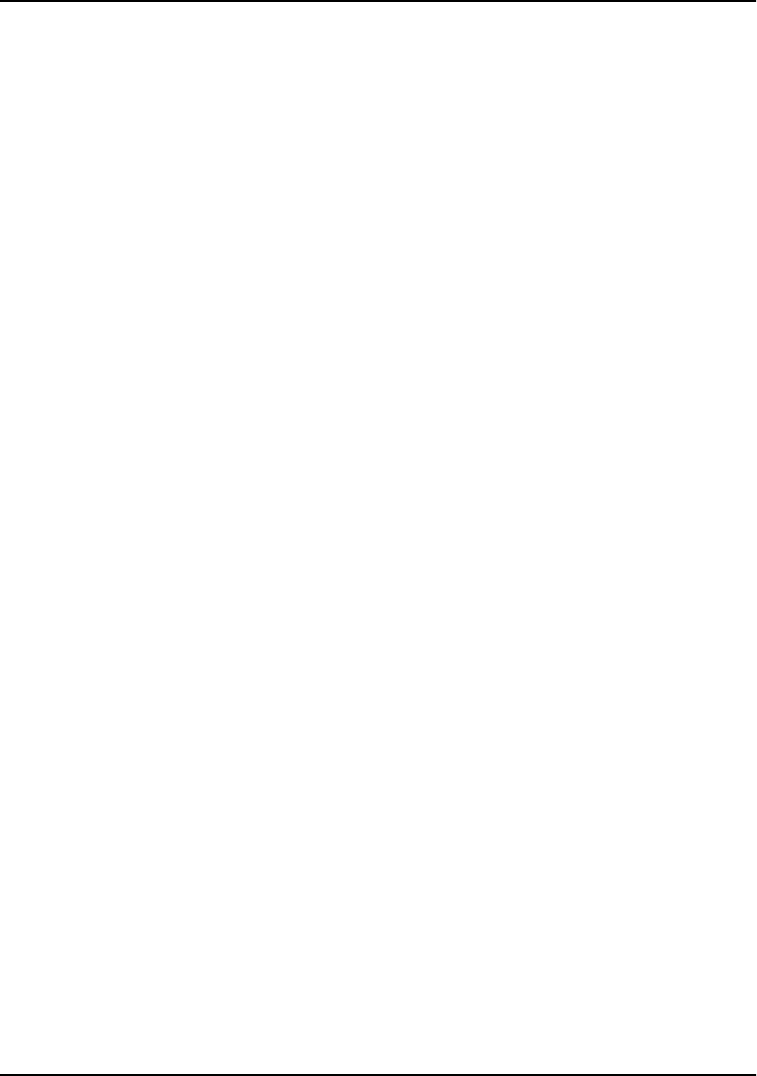
Chapter 9. System Configuration
61200275L1-1 TSU IQ+ User Manual 9-3
Read Community (RD COMMUNITY)
Enter the authentication strings used for SNMP management.
Match the TSU IQ+ to the SNMP manager for read privileges. If
using front panel entry, see the section Entering Letters Using the
Front Panel on page 9-6 for more information.
Write Community (WR COMMUNITY)
Enter the authentication strings used for SNMP management.
Match the TSU IQ+ to the SNMP manager for write privileges. If
using front panel entry, see the section Entering Letters Using the
Front Panel on page 9-6 for more information.
Trap Mgr Options (TRAP MGR OPTS)
The T
RAP
M
ANAGER
O
PTIONS
table defines routes for up to five
SNMP managers.
Trap Manager DLCI (TRAP DLCI)
If the T
RAP
M
ANAGER
P
ORT
is set for N
ETWORK
or DTE,this
parameter identifies the virtual circuit used for all traps generated
by the TSU IQ+.
Trap Manager IP (TRAP IP)
Enter the IP address of the SNMP manager to which the TSU IQ+
sends traps.
Trap Manager Port (TRAP PORT)
Enter the TSU IQ+ port used to transmit traps to the SNMP
manager.
Choices: N
ONE
, DTE P
ORT
; N
ETWORK
P
ORT
; C
ONTROL
P
ORT
.(The
ethernet port selection is available only if the ethernet card is
installed.)
Next (NEXT key on front panel)
Edit the next entry in theTrap Manager Options table.


















