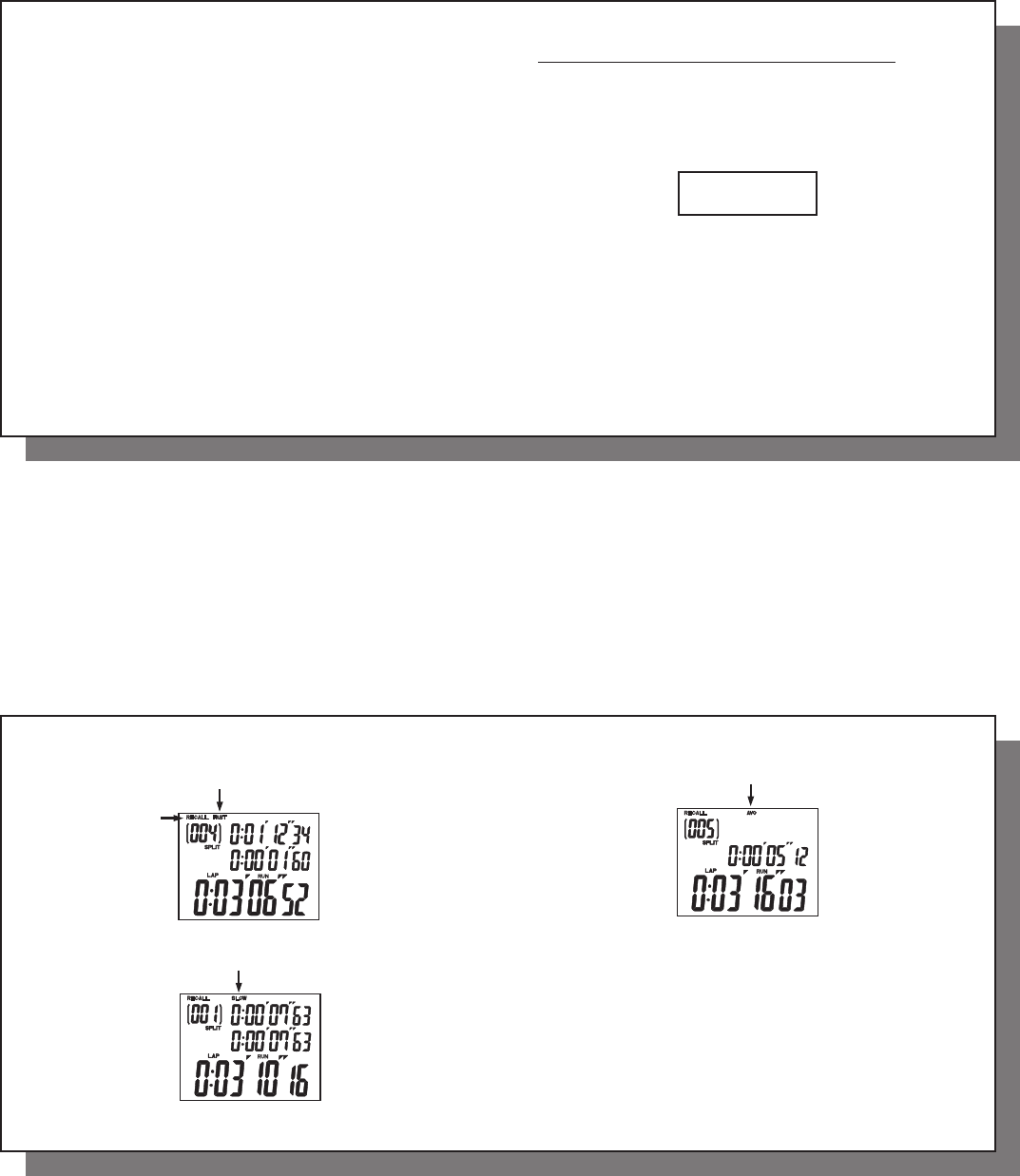
24-25
24 25
Please note that if the stopwatch is running, no
selection for chronograph operating modes can
be made until the stopwatch has been stopped
and reset.
Segmented run memory for lap/split time storage.
A header consisting of the date/time stamp is
attached to each segment to indicate the moment
when you began recording the particular timing
segment. To get to this feature, press [MODE] in
chronograph mode to enter DATA mode when
the stopwatch has been stopped. Records for dif-
ferent segments can be recalled, read or deleted.
Detailed operation in “DATA” mode is described in
Data Mode section later in this manual.
Chronograph Data Recall Mode
Press [RECALL] in Chronograph mode to recall
stored split/lap time memories. The mode message
will be shown up for one to two seconds as mode
message display is enabled.
The split and lap time will be displayed on the
upper and the middle line respectively. The lower
line shows the elapsed time between “start” and
this split.
RECALL
26-27
26 27
During data recall, the fastest lap time will be
reviewed fi rst.
View the slowest lap time by pressing [RECALL]
again.
Press [RECALL] again to view the average lap time.
Note: Press [RECALL] continually to review all
the stored split/lap times. The sequence starts
from the last record to the fi rst record when the
stopwatch is running and vice versa when the
stopwatch has been stopped.
Recall indicator
(memory)
Fastest Lap Time indicator
Slowest Lap Time indicator
Average Lap Time indicator
















