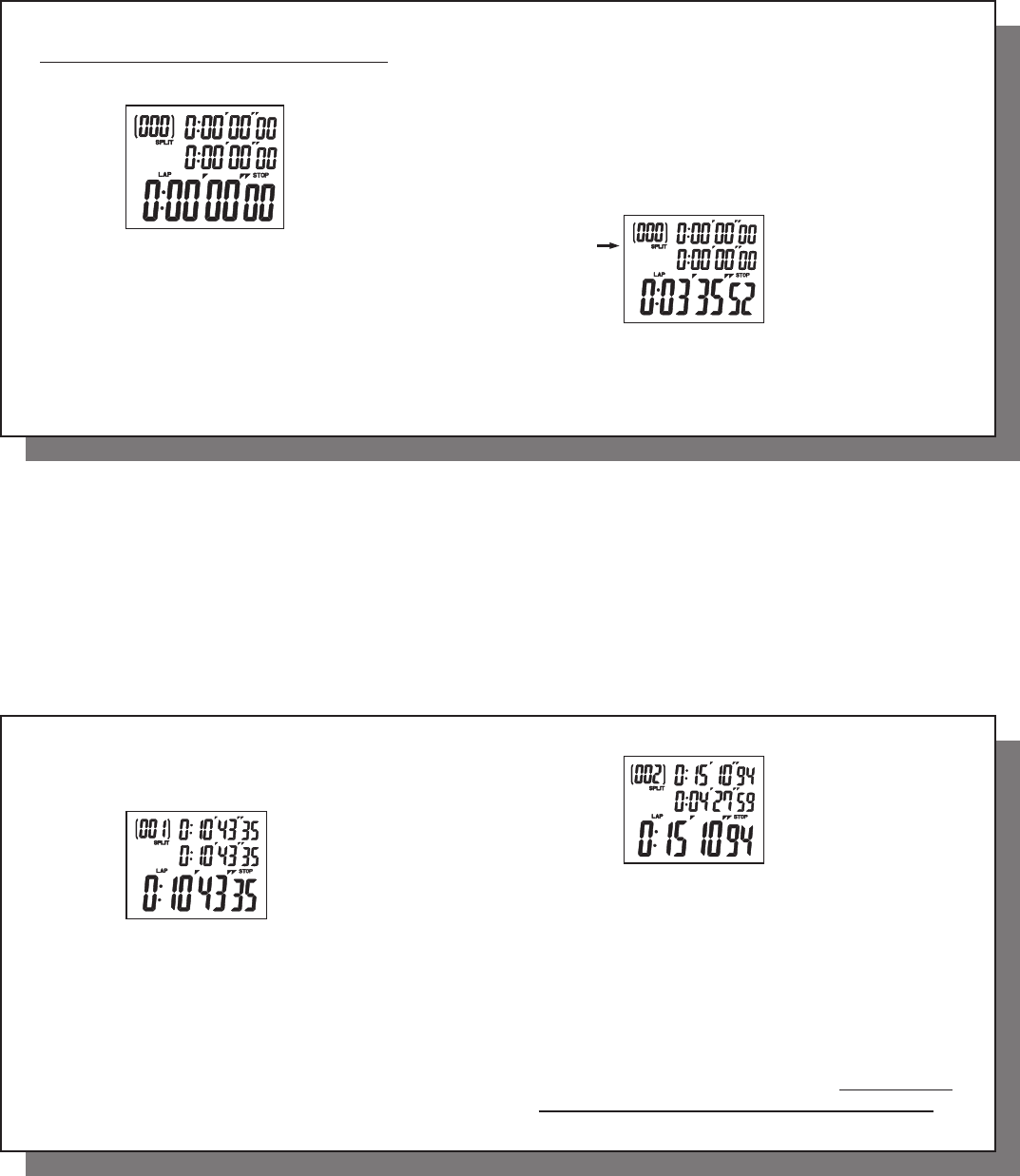
16-17
16 17
Chronograph and Recall Mode
Press [MODE] until you enter the Chrono mode.
The stopwatch can measure up to 19 hours,
59 minutes, 59.99 seconds. When you enter the
Chronograph mode, the display format is as
below.
The upper line shows the split time, the middle
line shows the lap time and the accumulated
elapsed time is displayed on the lower line.
Whenever the stopwatch stops running, the
“STOP” indicator will be ON. Press the button
[START • SPLIT] to start the stopwatch. As it runs,
the current elapsed time is shown on the lower line.
° Split time
° Lap time
° Cumulative time
Split
counter
18-19
18 19
To take a current split or lap time, press [START •
SPLIT]. The display will look like this:
The number of split/lap times taken are shown in
the upper left corner. The corresponding split and
lap times are displayed on the upper and middle
line. Press [START • SPLIT] again, the next split/lap
time will be shown and the number of split/lap
time is updated.
The stopwatch can store up to 500 split/lap times.
The split/lap times are stored into the memory as
you press [START • SPLIT] to take each split/lap
time. Meanwhile, the lap and split time will be
frozen for 5 seconds. After this 5-second period,
the lap and split time will return to normal.
In addition, the fastest lap, the slowest lap, and the
averages of all laps will also be recorded. As you
press [STOP • RESET] to stop the chronograph, the
last lap/split time will also be stored (provided that
the last lap/split time is not the fi rst lap/split time).
















