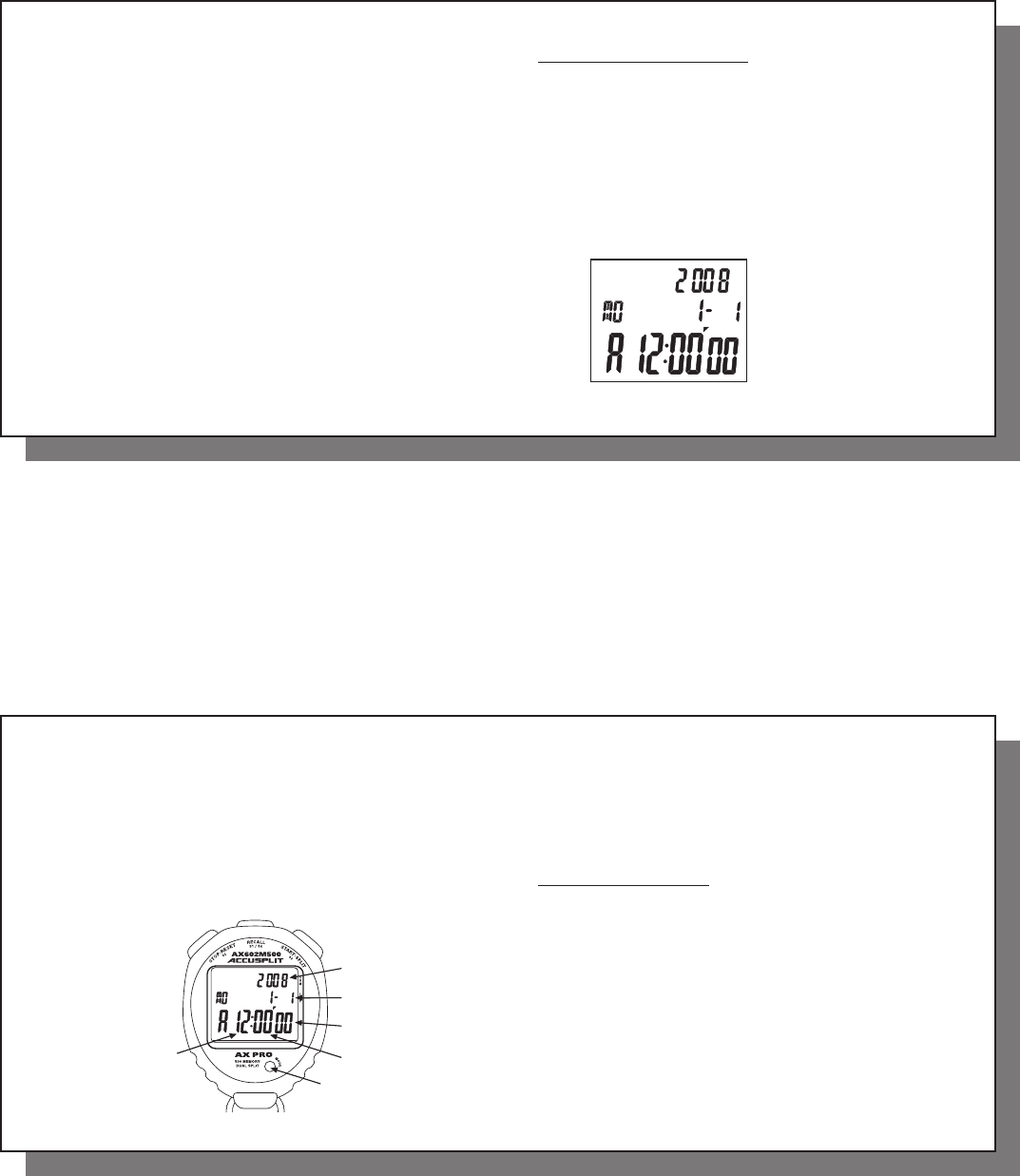
8-9
8 9
This is only a brief description of these buttons.
Detailed uses of the buttons are different in
particular functions and will be described later in
the instructions.
Pressing [MODE] button will toggle among the
modes above. Note that there is no auto-return
function in the stopwatch. Whenever you change
modes, the stopwatch will remain in that mode
until the [MODE] button is pressed again.
Time of Day Mode
The starting point for operating your stopwatch
is TIME OF DAY. If TIME OF DAY is not displayed,
press [Mode] until it is.
Year : - 2008
Date : - January 1
Day of week : - Monday
Time : - 12:00 am
The display format is as below :
° year
° day, month - date
° hr : min second
10-11
1110
During clock display, press [START • SPLIT] to
switch between 12 hr and 24 hr display mode.
To toggle chime ON or OFF, you can press [STOP
• RESET]. The bell icon will be ON or OFF corre-
spondingly.
Normal Time Setting
Press and hold [RECALL] (S1) for 2 seconds to
enter setting mode. The normal time setting starts
with second. The second digits will be fl ashing.
You can change the fl ashing digit by pressing
[START • SPLIT] (S3) button. To speed up the
setting you can press and hold [START • SPLIT]
for longer than 2 seconds to activate fast set-
ting. To select other digits, press [STOP • RESET]
(S2) button. The setting order is: Second, Minute,
Hour, Year, Month, Date, month-date (m-d) or
MODE
Year
Month and date
Seconds
Minutes
Hour
ACCUSPLIT products use a common setting procedure known
as S1-S2-S3-S4.
S1 (2 sec) - Enter set function OR
S1 (4 sec) - Enter set function & clear the current settings
S2 – Select fi eld to be set (selected fi eld will fl ash)
S3 – Set fi eld to desired settings
S4 – Exit setting function
S3
S1/S4
S2
















