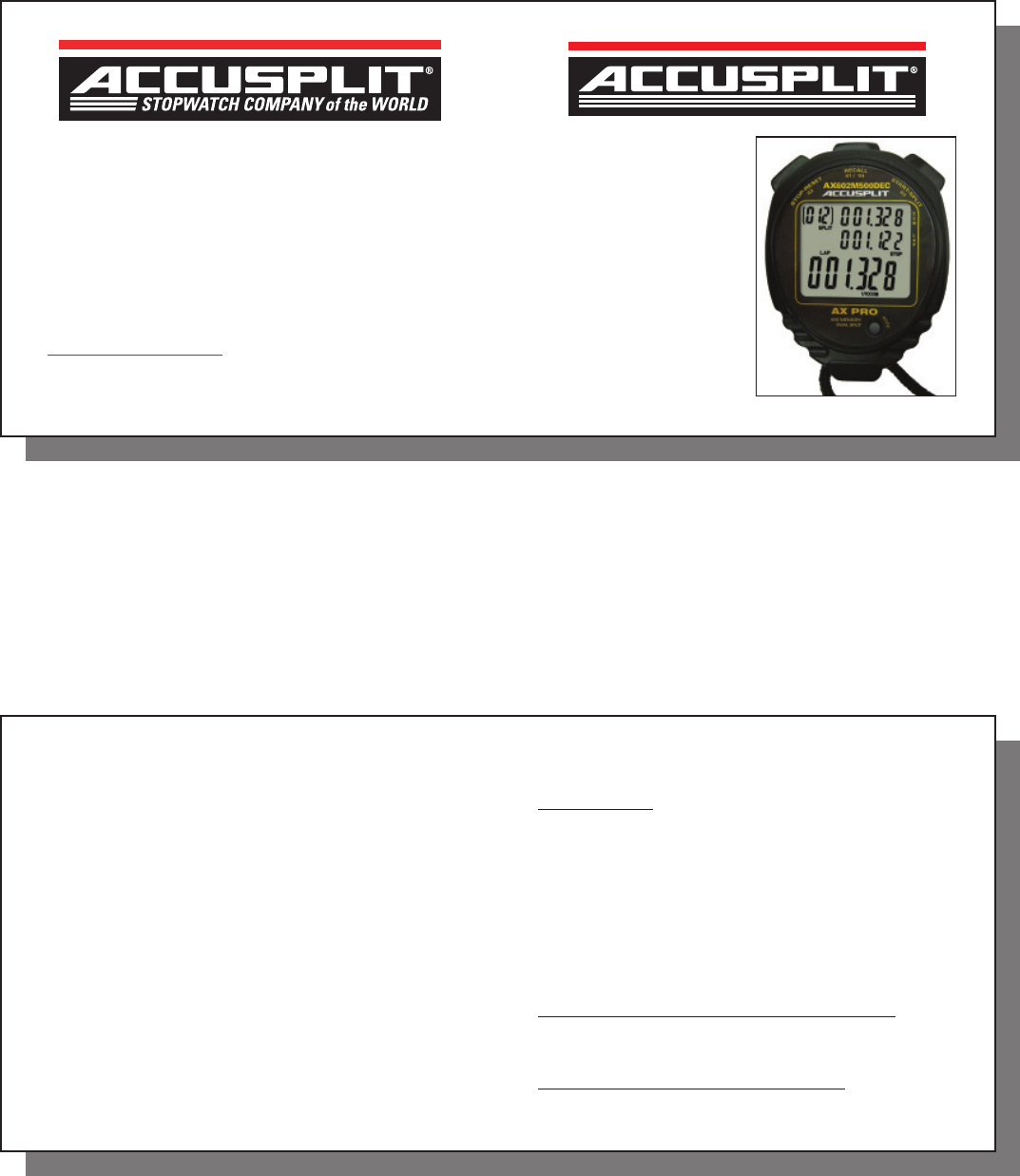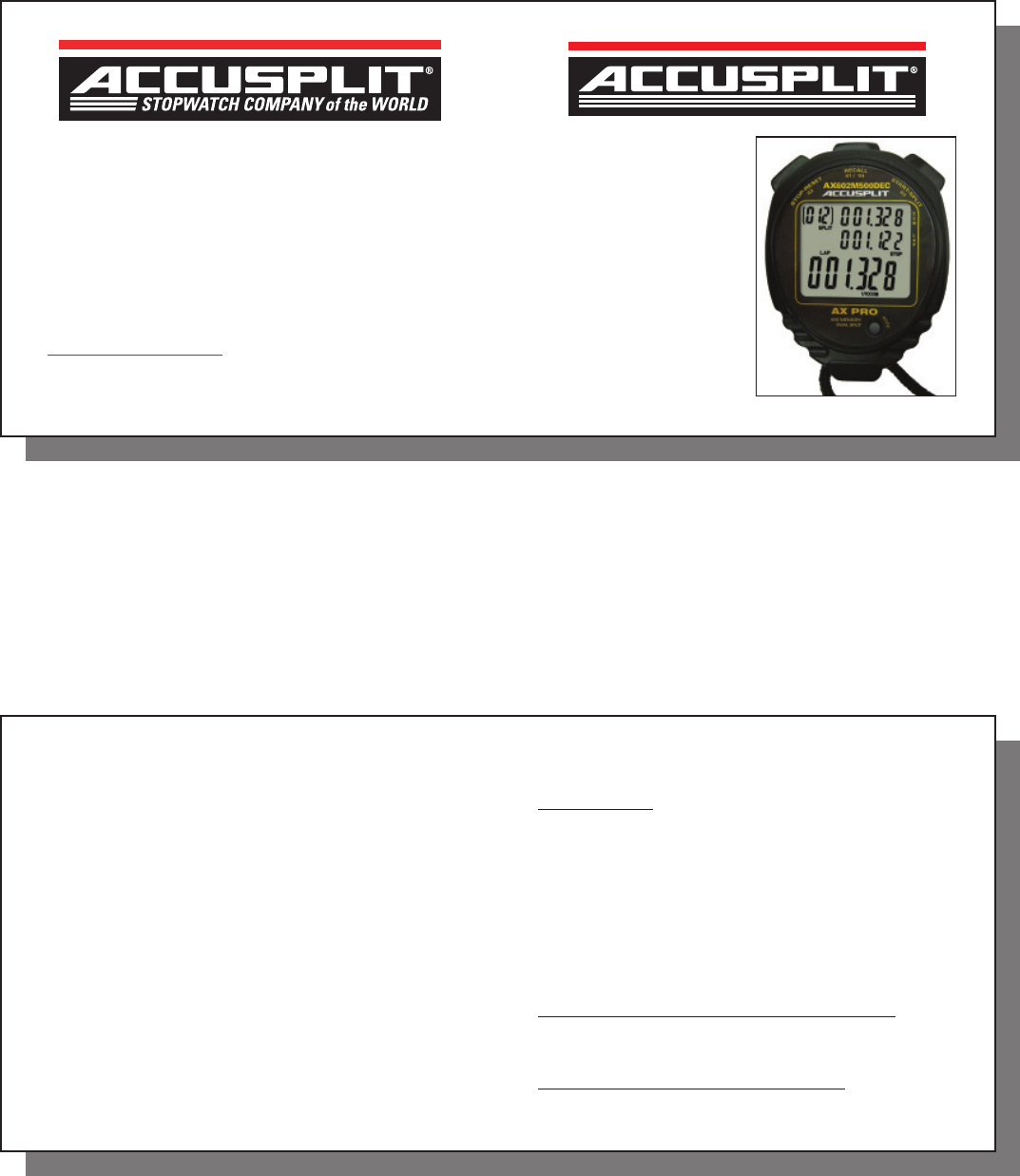
b-1
ACCUSPLIT, Inc.
6120 Stoneridge Mall Rd., Suite 210
Pleasanton, CA 94588 USA
800-965-2008 • 925-226-0888 • FAX 925-463-0147
www.ACCUSPLIT.com • support@ACCUSPLIT.com
980-314
ACCUSPLIT®
E X CLUSIVE
AX602M500
AX602M500DEC
DIGITAL QUARTZ
STOPWATCHES
OPERATING
INSTRUCTIONS
2-3
2 3
IMPORTANT NOTE
This stopwatch can store up to 500 split/lap times.
However please note when there are 5 free mem-
ories left, the icon “FULL” will blink to remind you
of the nearly full situation. Whenever the storage
is full, extra split/lap times will NOT be stored into
memory even though you reset your stopwatch
and start a new event. Extra split/lap times will
only be shown on the display but not recorded.
In order for the stopwatch to record the lap/split
times again, you must delete the data in the DATA
memory. Please refer to the “Data Mode” section
in the instruction manual for how to delete the
memory.
INSTRUCTIONS
Introduction
You are about to enjoy an advanced Cumula-
tive and Lap memory professional digital quartz
stopwatch with advanced timing features. Models
AX602M500 & AX602M500DEC Stopwatches
include Time of day, Daily Alarm, Chronograph
stopwatch, 500 memory, Data register, Count-
down timer, Stroke Measurement timer, and Pacer
(from 5 to 240 beats per minute).
Model AX602M500DEC Decimal Stopwatch
includes Decimal timing (1/100 of a sec,
1/1000 of a minute, 1/100,000 of an hour).
Model AX602M500 Speed Stopwatch includes
Speed Measurement.