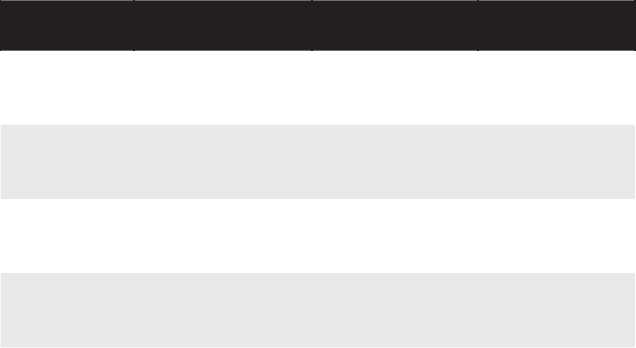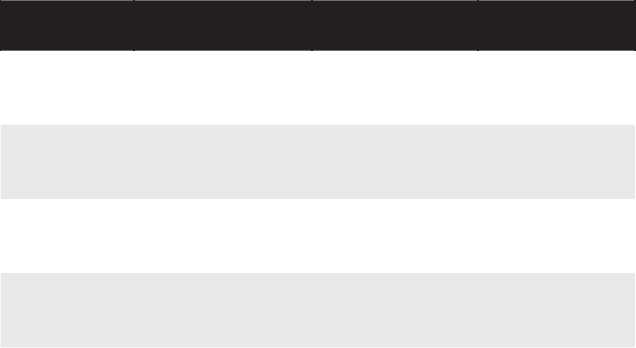
25
Testing Wrist Low Limit – Refer to Wrist Test Table
1. Switch on the 3M
™
Shoes and Wrist Strap Tester 747.
2. Select 5 MΩ position on the “Wrist High” switch.
3. Select Wrist position on the “Signal Out” switch.
4. Set reference resistor to 630 KΩ.
5. Press down on the “Touch Panel” and observe LED indicators and value
displayed on LCD comparing to Wrist Test Table below.
6. Set reference resistor to 670 KΩ.
7. Press down on the “Touch Panel” and observe LED indicators and value
displayed on LCD comparing to Wrist Test Table below.
Testing Wrist High Limits – Refer to Wrist Test Table
8. Repeat test sequence using specified resistors as indicated in Wrist Test Table
below for “Wrist High” 5 MΩ, 10 MΩ, and 35 MΩ positions.
Reference
Resistor
Wrist High
Range Switch Setting
Wrist Strap
Check LED Indicator
Test Result
LED Indicator
Low Limit*
≤630 K
Ω
Ω
≥670 K
Ω
5 M
Ω
Red
Green
Low
OK
High Limit
≤4.8 M
Ω
≥5.2 M
Ω
Ω
5 M
Ω
Green
Red
OK
High
High Limit
≤9.7 M
Ω
≥10.3 M
Ω
10 M
Ω
Green
Red
OK
High
High Limit
33.9 M
Ω
≥36.1 M
Ω
35 M
Ω
Green
Red
OK
High
*Low limit value (650 KΩ) for wrist straps is set internally and cannot be adjusted.
Wrist Test Table