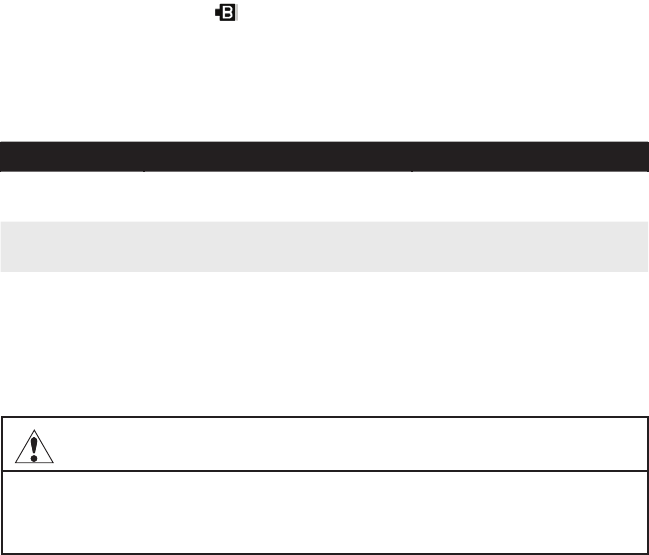
22
Important Notes:
• Remove the batteries before storage to prevent possible corrosion cause by battery leakage if the
Shoes and Wrist Strap Tester 747 will not be used for a long period of time.
• When using the AC adapter, remove the batteries from the Shoes and Wrist Strap Tester 747 to
prevent corrosion due to possible electrolyte leakage.
• When replacing the batteries, do not install old batteries with new ones, and do not mix different
types of batteries. Check the battery polarity carefully when inserting the batteries.
• Keep used batteries out of the reach of children. Dispose of used batteries according to their type
in the prescribed manner and in the proper location.
When the battery symbol ( ) appears on the LCD, replace the batteries. Refer
to Section 2.3.1 “Installing and Replacing the Batteries.”
6.2 Error Messages
The LCD can display the following error messages:
Error Message Meaning Solution
Err.1 Finger removed from touch panel
during measurement
Repeat the test
Err.2
Actual test type does not match
specified test type
Check test type (location), and
repeat the test
O.F. Measured value exceeded 200.0 MΩ
(Overflow)
Check test type and connections,
and repeat the test
6.3 Before Returning the 3M
™
Shoes and Wrist Strap Tester 747 for Service
To reduce the risks associated with hazardous voltage, which, if not avoided, may result in minor or
moderate injury and/or property damage:
• Not intended to be serviced by the user. No used serviceable parts.
CAUTION


















