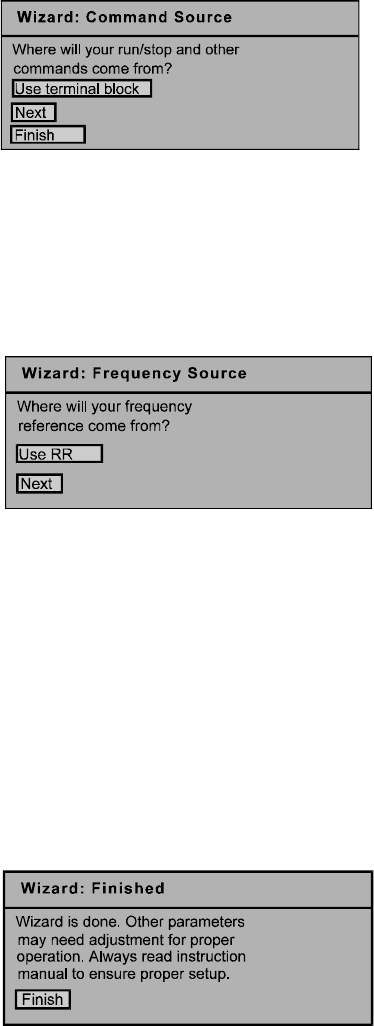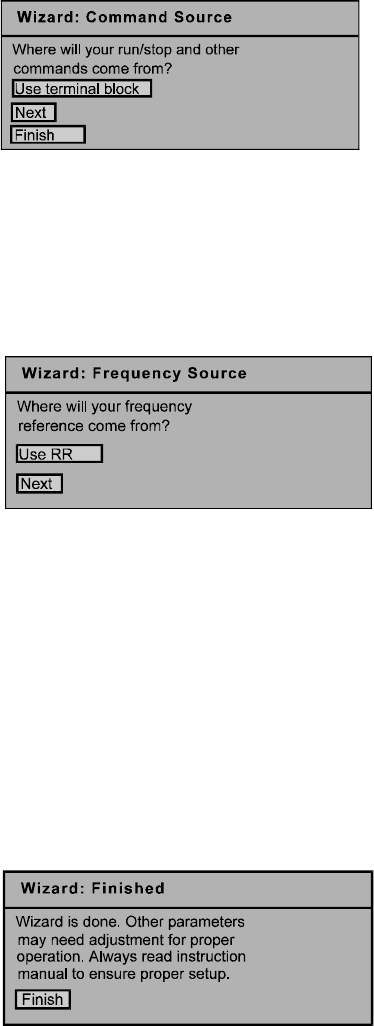
42 G7 ASD Operation Manual
Command Source
This selection allows the user to establish the source
of the Run commands (e.g., F, R, Stop, etc.).
Settings:
Use Control Terminal Strip
Use LED Keypad Option
Use Common Serial (TTL) — (Use for LCD
EOI Operation)
Use RS232/RS485
Use Communication Card
Frequency Reference Source
This selection allows the user to establish the source
of the Frequency (speed) command.
Settings:
Use VI/II
Use RR
Use RX
Use Option Card RX2
Use LED Keypad Option
Use Binary/BCD Input
Use Common Serial (TTL) — (Use for LCD EOI Operation)
Use RS232/RS485
Use Communication Card
Use Motorized Pot Simulation
Use Pulse Input Option
Wizard: Finish
This screen is the final screen of the Startup Wizard.
The basic parameters of the ASD have been set. Click
Finish to return to the Program mode. Additional
application-specific programming may be required.