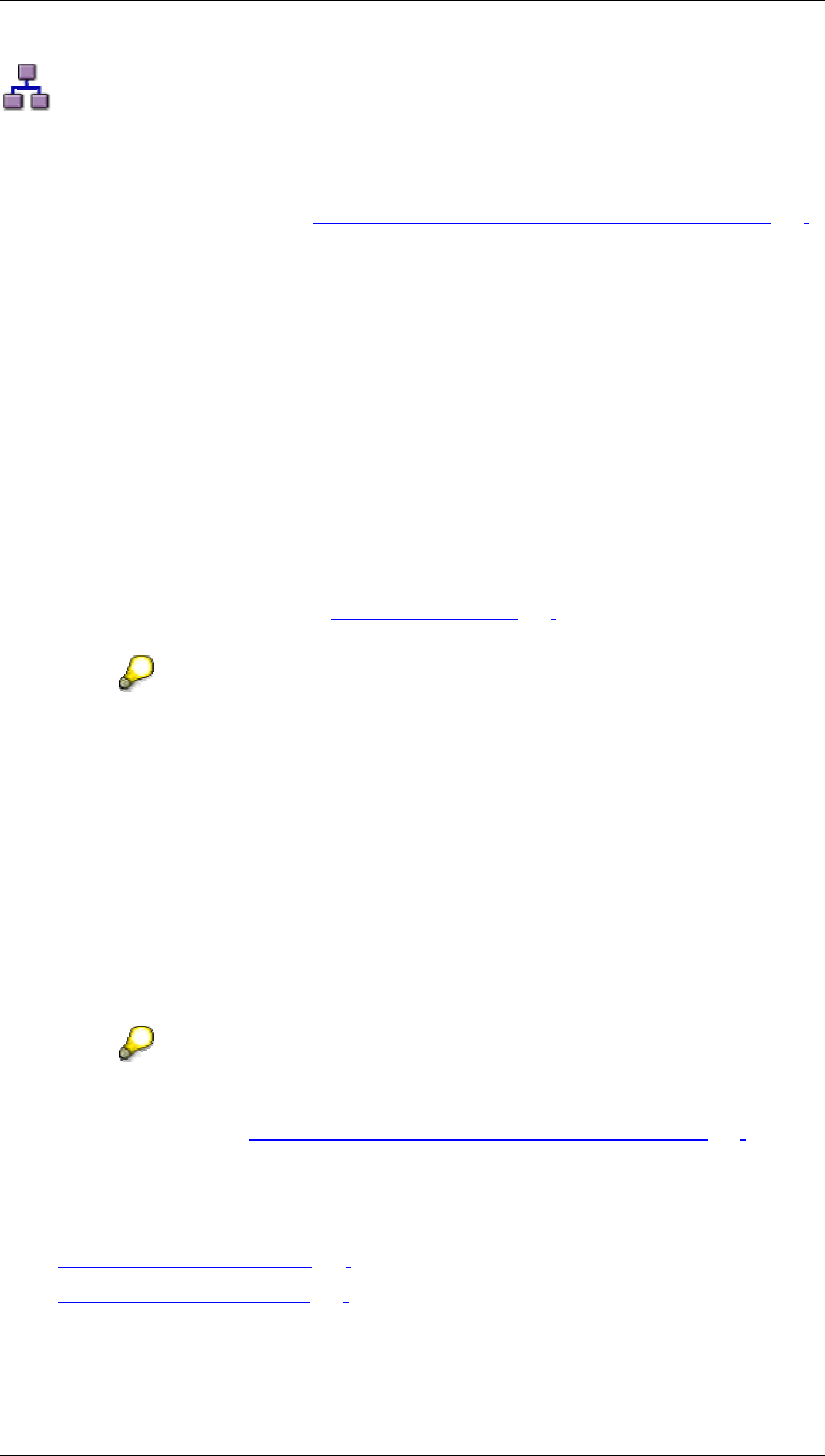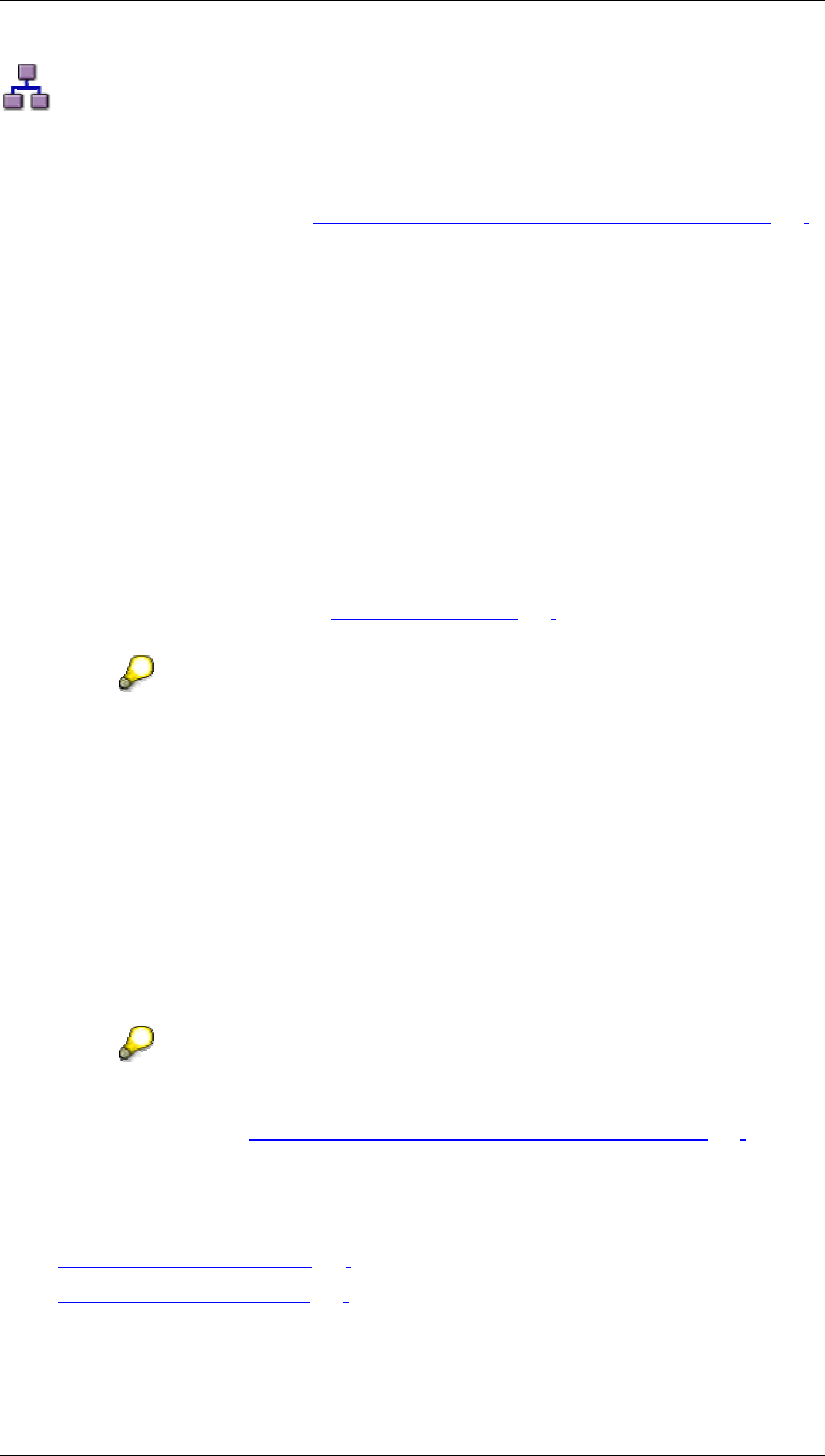
SAP Online Help 07.09.2004
SAP NetWeaver Visual Composer: User Guide 68
Grand Totals (OLAP)
Purpose
The Grand Totals template is a simple default template activated when you drag an OLAP
data service to the workspace (see Configuring Queries Directly in Data Services [Page
123]).
With this template, you can build queries that aggregate all measures to the highest level. The
result returns one row of data with the total for each measure.
You should use this template if you would like to address business questions such as the
following:
What is the total revenue of all sales transactions?
Prerequisites
You have an OLAP data service configured as a BI system.
Process Flow
After using the BI Query Wizard to select an OLAP data service and the Grand Totals
template, the wizard asks you only to Select a Cube [Page 106] to complete the procedure for
this template.
If you have entered the BI Query Wizard from configuring your data service
directly in the workspace, your system and cube are already configured and this
step is bypassed.
Result
After you have completed the wizard screens according to the process above and clicked
Finish, you return to the Visual Composer workspace, where a new data service has been
created with the query you have configured.
A data service created with the BI Query Wizard is configured automatically with a start input
and a table view as output. These three elements together constitute a complete iView, ready
for preview and deployment to your portal.
If you have entered the BI Query Wizard from configuring your data service
directly in the workspace, you must configure your input and output ports
manually. See Configuring Queries Directly in Data Services [Page
123] for
more information.
To continue working with your data service and query, see:
• Working With Queries [Page
130]
• Using the MDX Editor [Page
125]