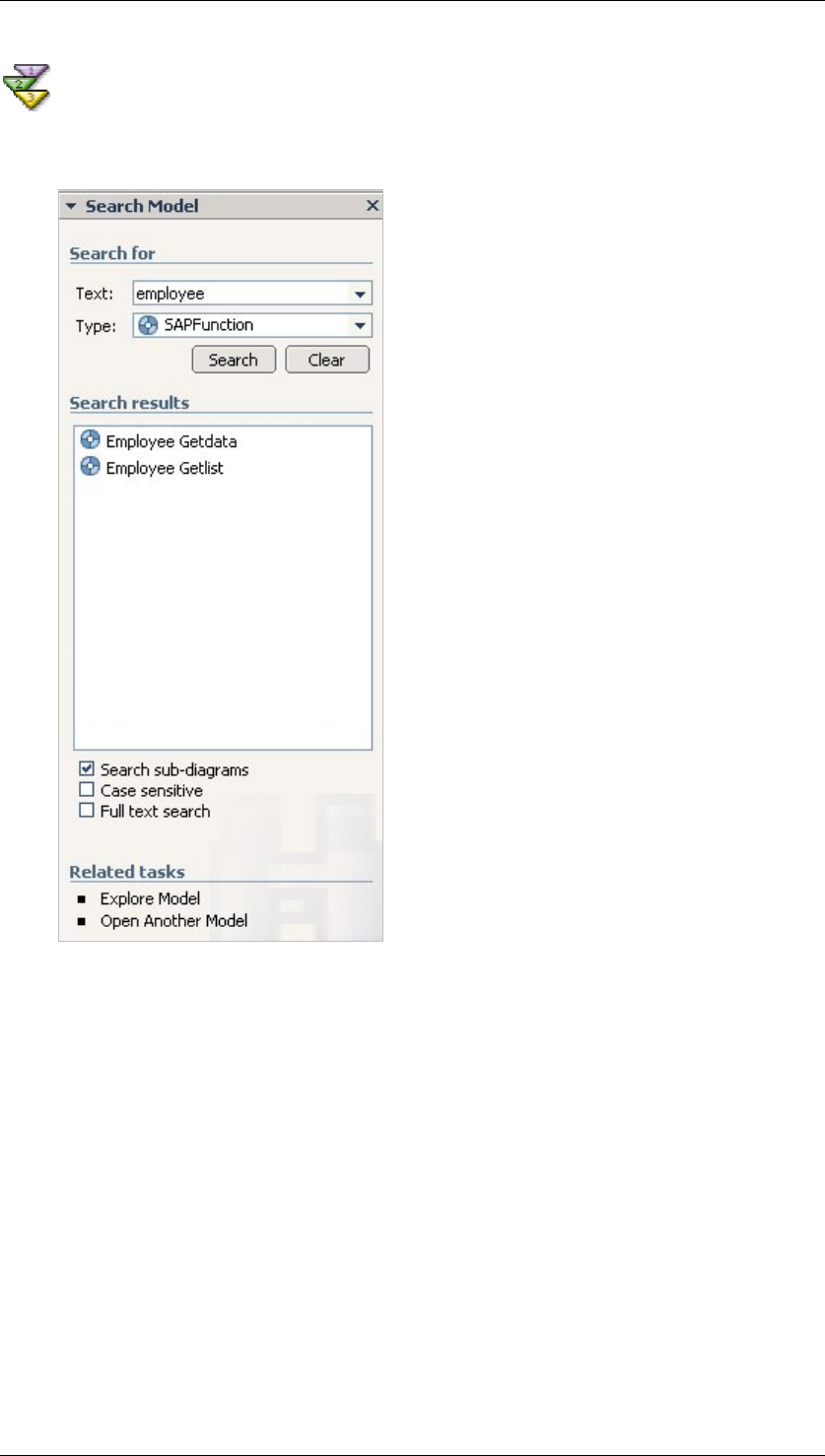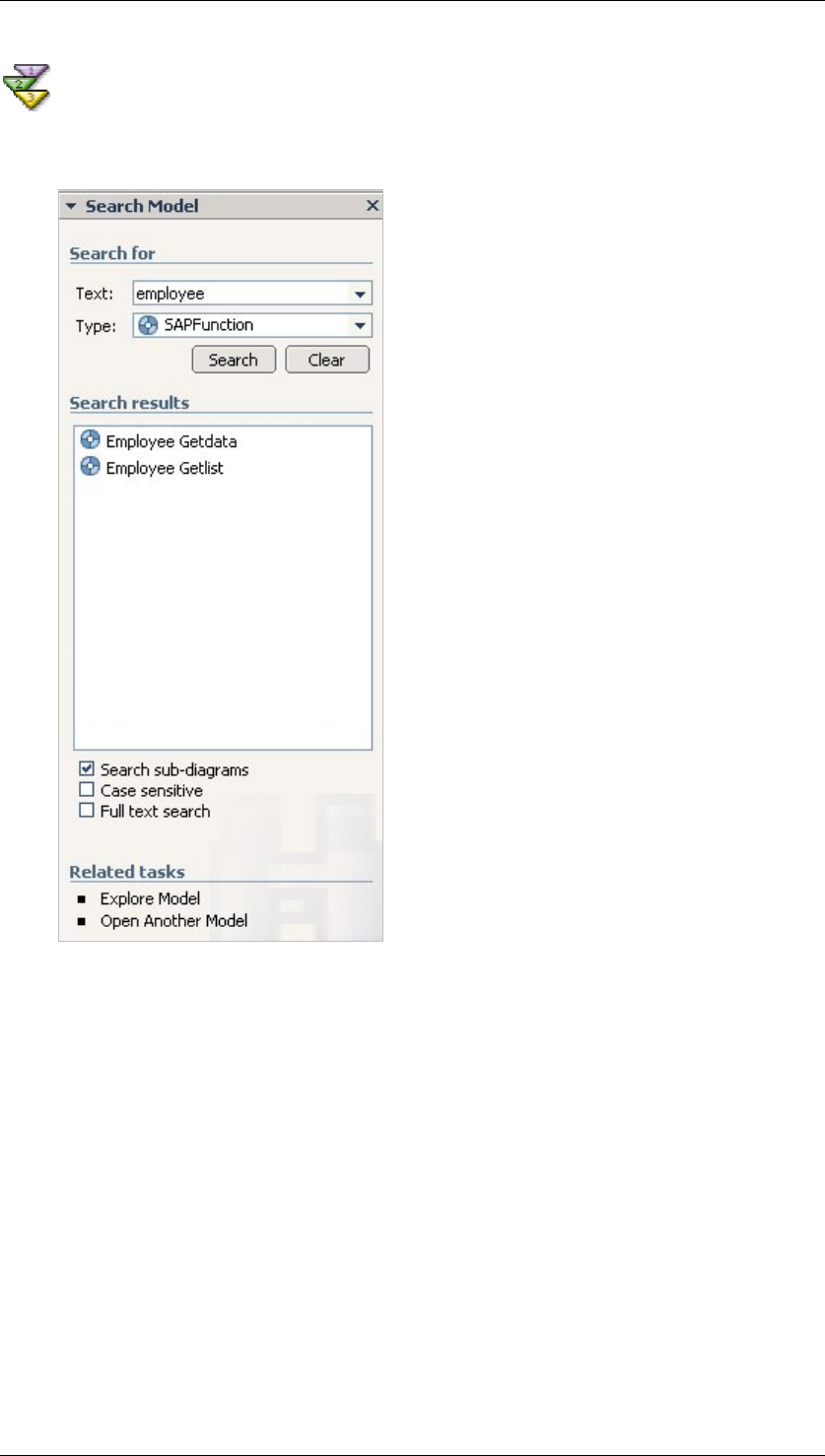
SAP Online Help 07.09.2004
SAP NetWeaver Visual Composer: User Guide 38
Searching through the Model
...
1. At the bottom of the Explore task panel, choose Search Model in the Related tasks list
to display the Search Model task panel.
Search Model Task Panel
2. In the Text field at the top, enter a text string to search for the name of the model
component.
3. To limit your search, you can use the Type drop-down list to select the type of element
to search for, such as Page or Form View.
4. To further limit your search, you can use any or all of the following options towards the
bottom of the panel:
{ Search sub-diagrams: Search all nodes in model.
{ Case sensitive: Search only for text listed exactly as in the Text field.
{ Full text search: Searches through all text in the model.
5. Click Search. Items with the text string in their names will be listed in the Search results
list.
6. (To return to the Explore task panel, choose Explore Model in the Related tasks list.)