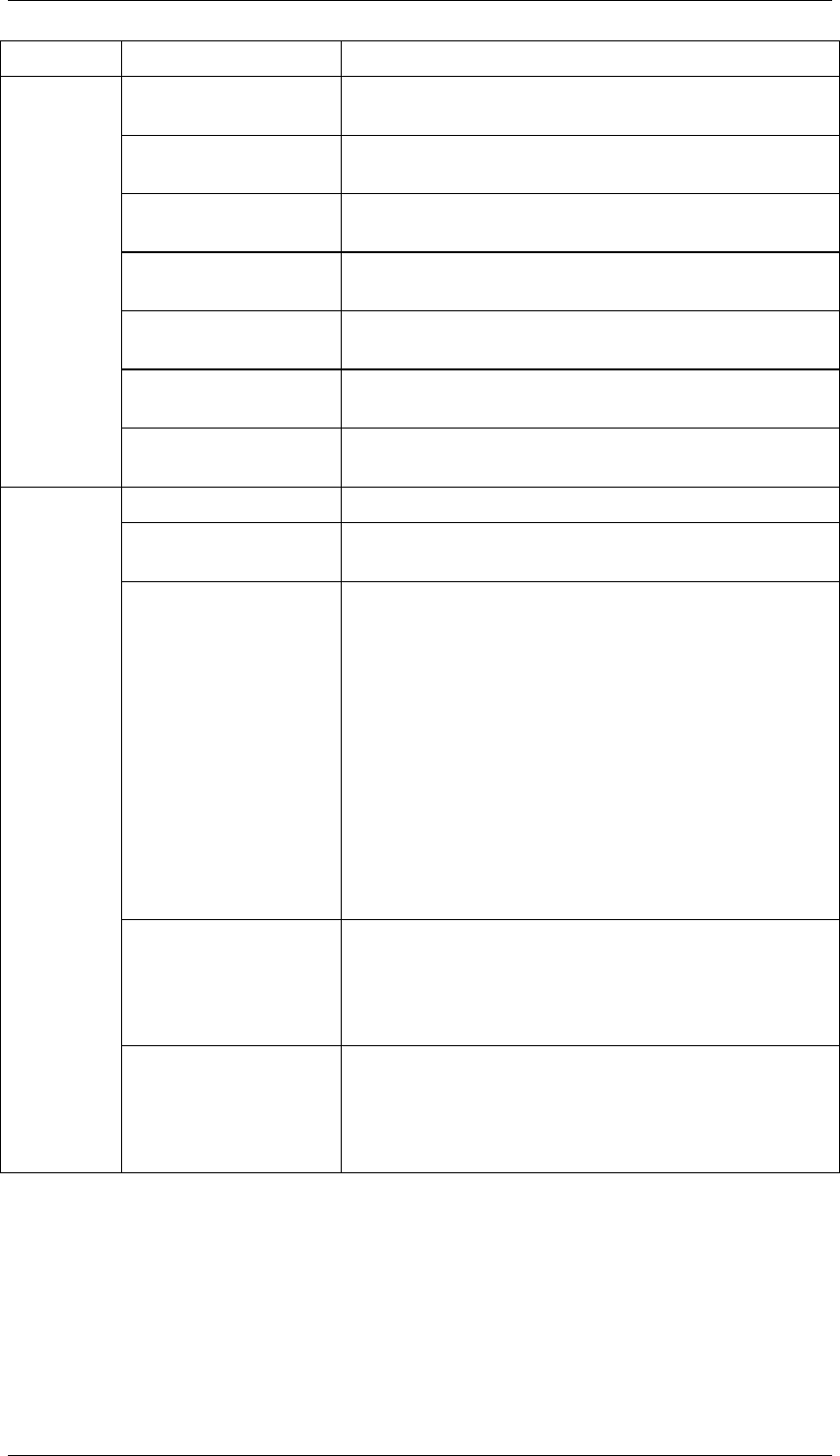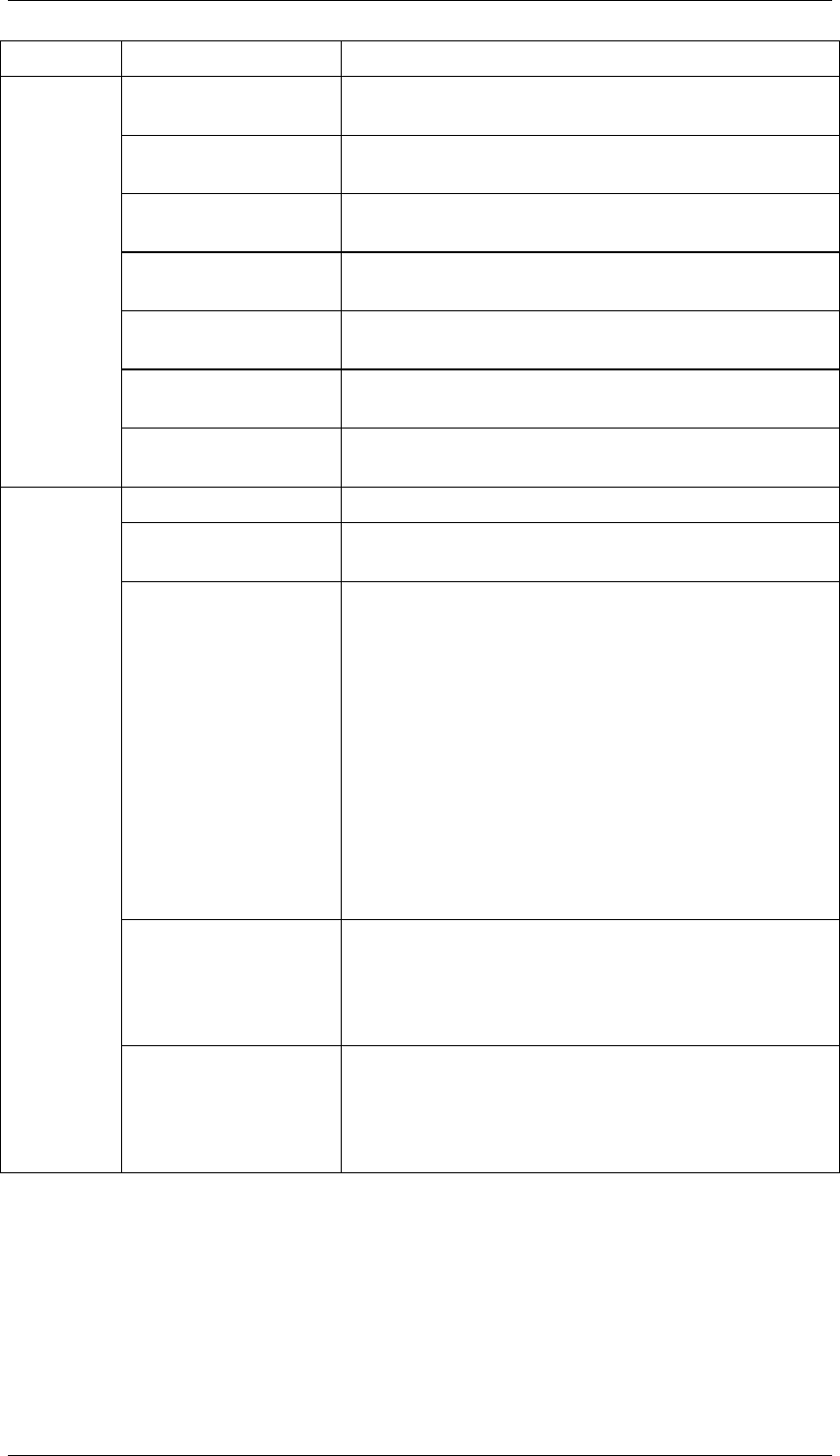
SAP Online Help 07.09.2004
SAP NetWeaver Visual Composer: User Guide 19
Tab Name Option Description
Automatically fit
diagram on open
Adjusts the size of the last-opened model in the
workspace when you first access Visual Composer.
Clip shapes to
diagram boundaries
Restrains a model component icon when it is moved
to the edge of the workspace.
Show diagram caption
Displays (or hides) the title of the model component in
the workspace.
Drag shapes smoothly
Enhances the resolution of model icons as they are
dragged in the workspace.
Show drag and drop
sprite
Displays the animated shape of the object you are
dragging.
Select partially within
area
Lets you select a group of objects by dragging the
bounding rectangle partly over them.
Optimize screen
refreshing
Enhances the speed and quality of the model display.
Options used for the deployment process.
PAR name prefix
Lets you define the prefix of all PAR files created by
Visual Composer.
Deployment folder
Lets you indicate the path to the Portal Catalog folder
that will include the compiled file (for faster location of
the file later and to prevent overwriting an existing file).
This should be the URL of a portal content directory
(PCD). If different than the default PCD URL, be sure
that the folder already exists in the portal, with
administrator Full Control permissions. For more
information about portal permission levels and setting
permissions, see the portal Administrator Guide at
help.sap.com\nw04 → SAP Library → SAP
NetWeaver → People Integration → Portal →
Administration Guide → System Administration →
Permissions, Role/User Distribution and Object
Locking → Portal Permissions.
Internet Graphics
Service (IGS) URL
Enables you to enter the setting used to display
results of BI queries using the Heatmap display.
Contact your Business Information Warehouse (BW)
System Administrator if you need help determining this
URL.
Portal
BW Query View WS
suffix
The suffix to the URL for your BW query view Web
service. The default listed is a common configuration.
This setting is used to display results of BI queries
based on native BW data services. Contact your BW
System Administrator for assistance.