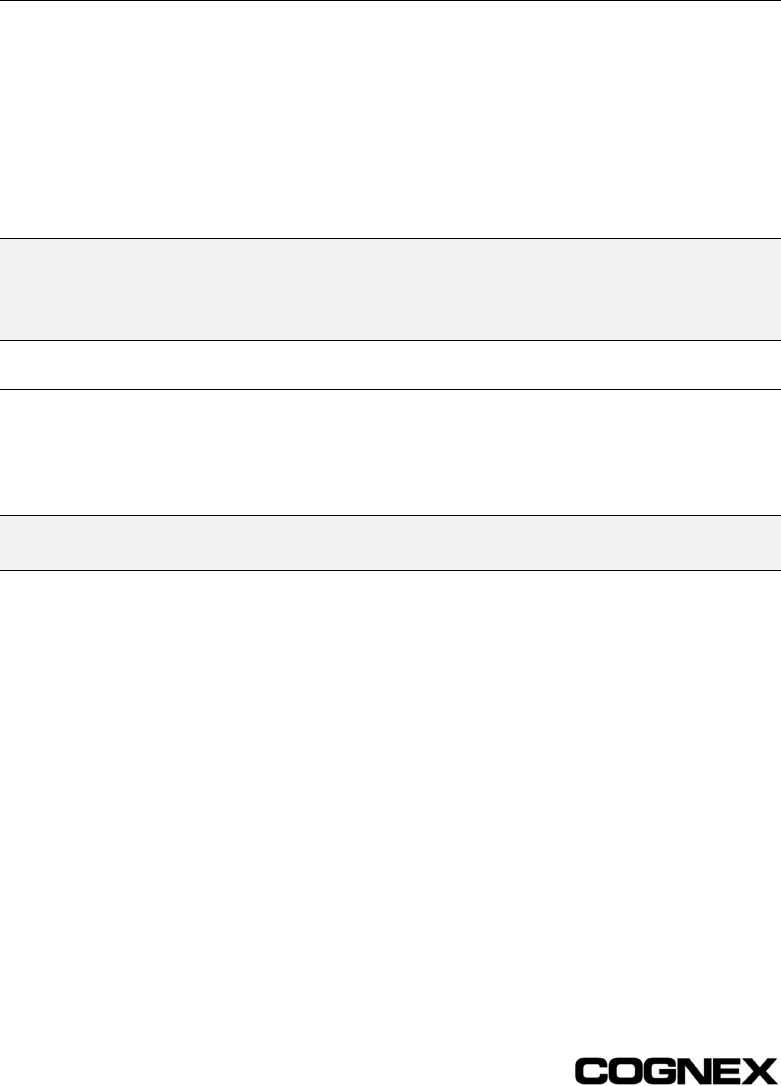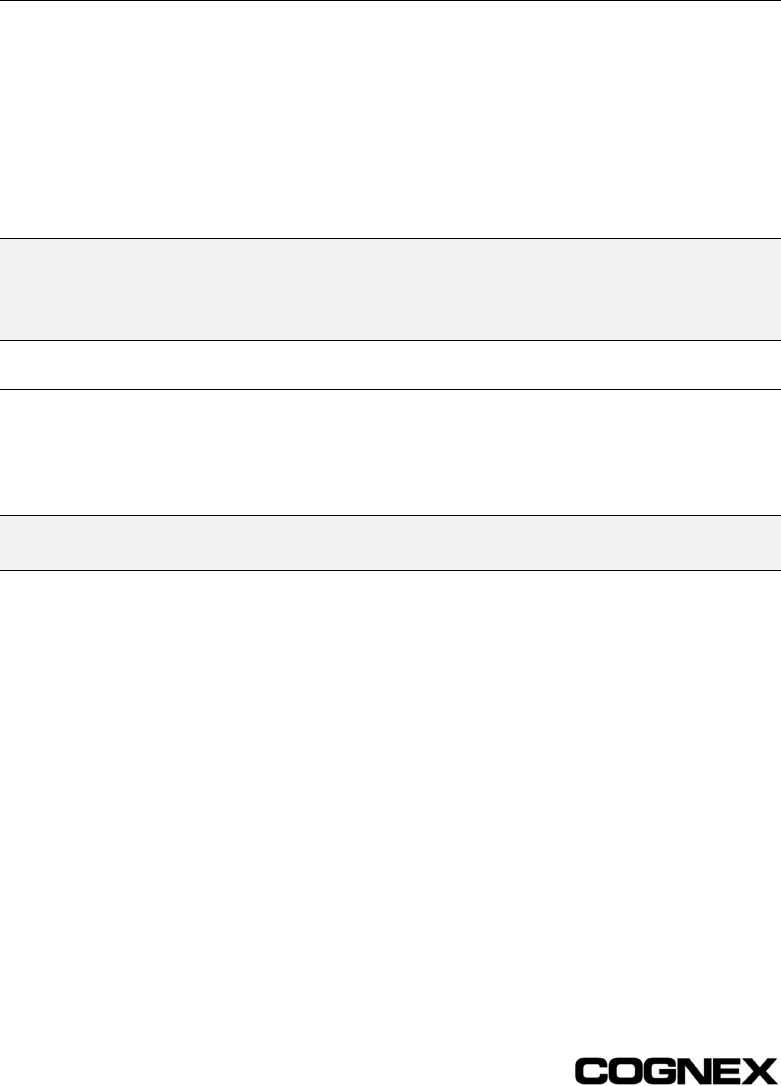
Section 2 – Installing the In-Sight 4000 Installing In-Sight™ 4000 Series Vision Sensors
24
2.5.6 Host Name
The Host Name assigns a name, or “alias” for the In-Sight 4000 as it will appear when
browsing the network using the In-Sight PC Host.
Each In-Sight 4000 has its host name set automatically the first time it boots. The
format is “is4kxxxxxx”, where “xxxxxx” consists of the last 24 bits of the In-Sight 4000’s
unique MAC address. For example, an In-Sight 4000 with a MAC address 00-d0-24-01-
02-03 will be assigned the host name “is4k010203”.
NOTE The Host Name setting is not automatically assigned by the DHCP server (if used) or referenced
through the DNS server. If the Use DHCP Server checkbox is enabled and the DHCP server
supplies the Host Name, it is ignored in favor of the default host name or the name entered by
the user.
2.5.7 Domain
The Domain specifies the In-Sight 4000’s Fully Qualified Domain Name (FQDN) for the
network on which it is installed.
NOTE When the Use DHCP Server check box is enabled, this field is grayed out and displays the value
assigned by the DHCP server.
An In-Sight 4000 sensor must have a FQDN to be accessible from a remote host that is
not part of the local network. The Domain setting sets the string that is appended to the
host name to make a FQDN.
For example, setting Domain to yourcorp.com yields the following results:
#
If a host name is system1, the FQDN for lookup is system1.yourcorp.com.
#
If a host name is system1.yourcorp.com. (note the period at the end), the
FQDN for lookup is system1.yourcorp.com.
Appending the period to the end of the host name prevents redundancy in appending
the Domain name to the FQDN. For example, if the period is omitted,
system1.yourcorp.com would become system1.yourcorp.com.yourcorp.com.