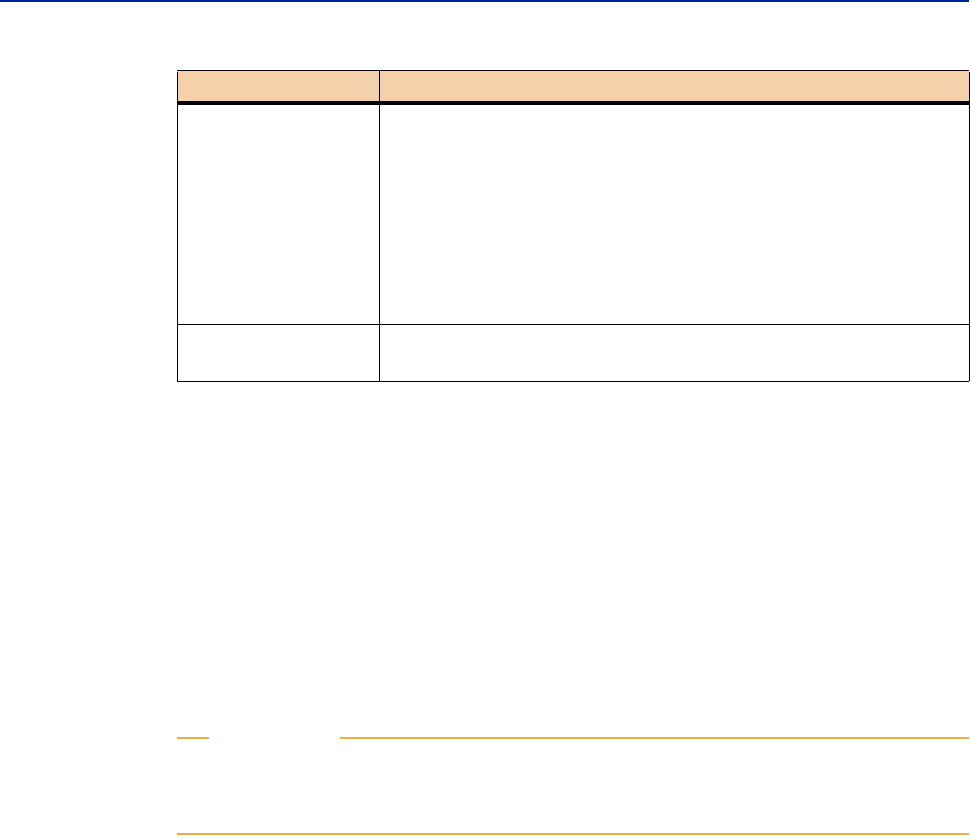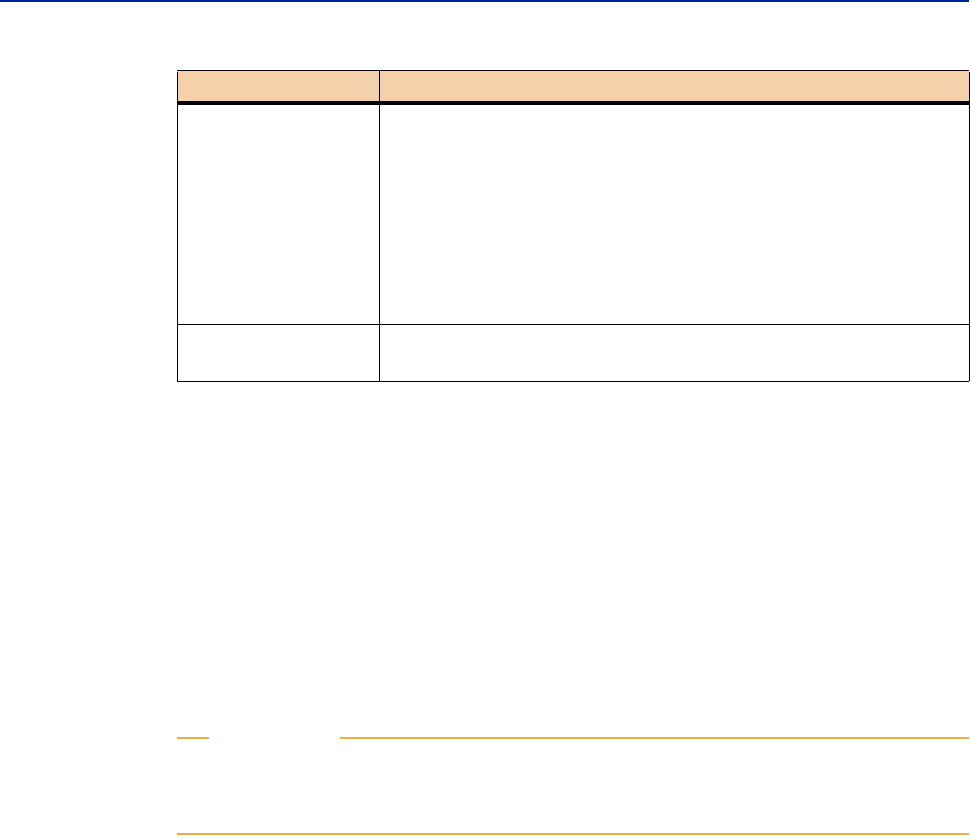
92 Administrator’s Guide
BMC Atrium Integration Engine 7.1.00
Editing the configuration file
Most of the parameters in the configuration file are set with default values at
installation. To change any of these settings (for example, increasing the maximum
log size), you can edit
eie.cfg by opening it in a text editor and making the
necessary changes.
The AR System parameters in the configuration file (
ARLogin, ARPassword, and
ARServerName) are set based on values that you enter during installation. As with
the other configuration file parameters, you can edit these settings using a text
editor.
IMPORTANT
If you edit the configuration file with a text editor, the ARPassword parameter
appears in plain text in
eie.cfg, rather than being encrypted. This can pose a
security risk.
You can use the
eiecfedit utility to edit the ARPassword parameter while
maintaining encryption for your AR System password in
eie.cfg.
StackTrace Stores a line-by-line account of the activity of the Integration
Engine service in the
eiemain.dbg file and in each data exchange
debug file. Use only when necessary as the debug files can become
large.
Valid values are:
Yes (enable stack trace)
No (disable stack trace)
The default setting is
No.
TimeStampDebug Adds a timestamp at the beginning of each line in
eiemain.dbg
and in every
<exchange_name>.dbg file. The default value is Yes.
Table 5-2: Integration Engine service configuration parameters
Parameter Description