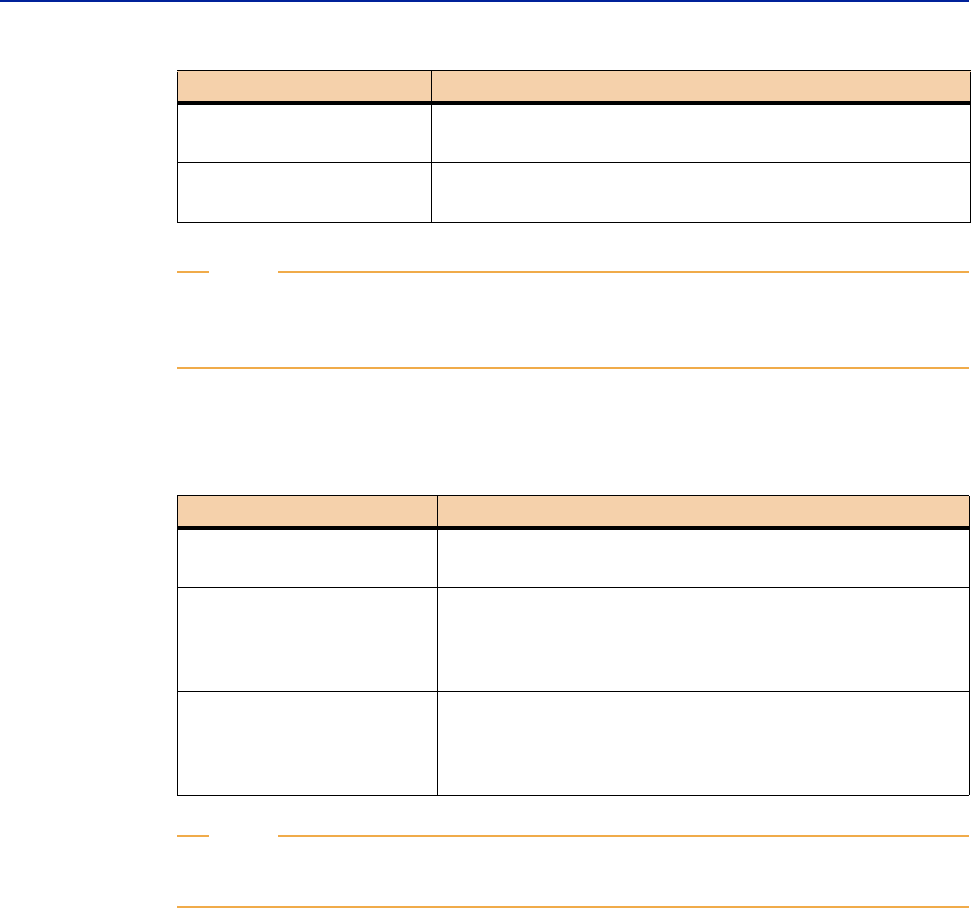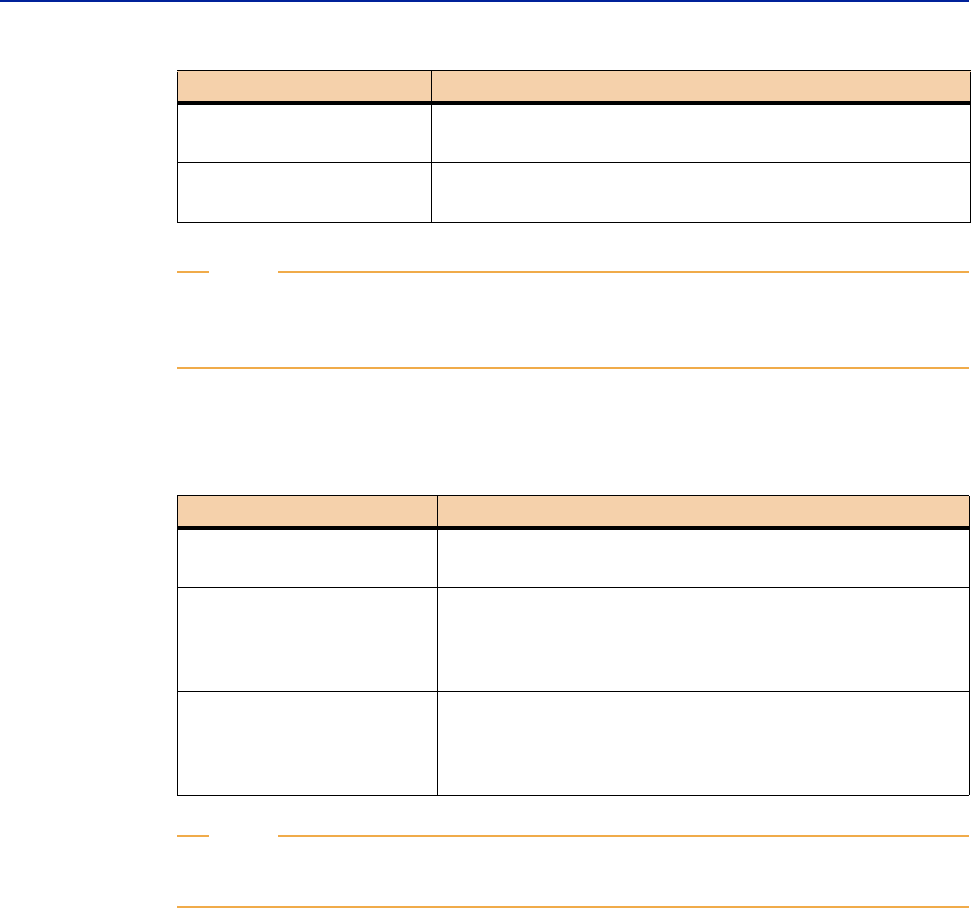
80 Administrator’s Guide
BMC Atrium Integration Engine 7.1.00
NOTE
The -k or -r parameter is used to select individual records for exchange and must
be accompanied by the
-s parameter. If the -b parameter is used to invoke the
exchange of all records, the -s parameter is not used.
Table 4-5 lists the optional immediate parameters you can use when using the
eiexfer utility.
NOTE
The -i parameter is required for immediate handling. The -w and -c parameters are
optional.
Examples of the event-driven request command syntax
The following examples assume an AR System server name of myserver, a login
name of
jdoe, and a password of password.
To specify an event-driven request to transfer a record for an employee named
Smith from the employees’ data exchange:
eiexfer -x myserver -l jdoe -p password -s employees -k Smith -n <instance
name>
To specify an event-driven request for a bulk exchange of all employee records:
eiexfer -x myserver -l jdoe -p password -b employees -n <instance name>
-b
<data_exchange_name> Specifies that a bulk data transfer of all data defined for
a data exchange is to occur.
-n <instance_name> Specifies the instance associated with this data
exchange.
Table 4-5: Optional immediate parameters
Parameter Description
-i
Specifies that the request should be processed
immediately.
-w <no. of seconds
before checking for a
response>
Specifies the number of seconds to wait before
checking for the completion status of the request. If
you do not specify a value for the
-w parameter, the
number of seconds defaults to five.
-c
Specifies the number of times the program checks for
a response before ending. If you do not specify a value
for the
-c parameter, the number of times defaults to
three.
Table 4-4: Data Exchange parameters
Parameter Description