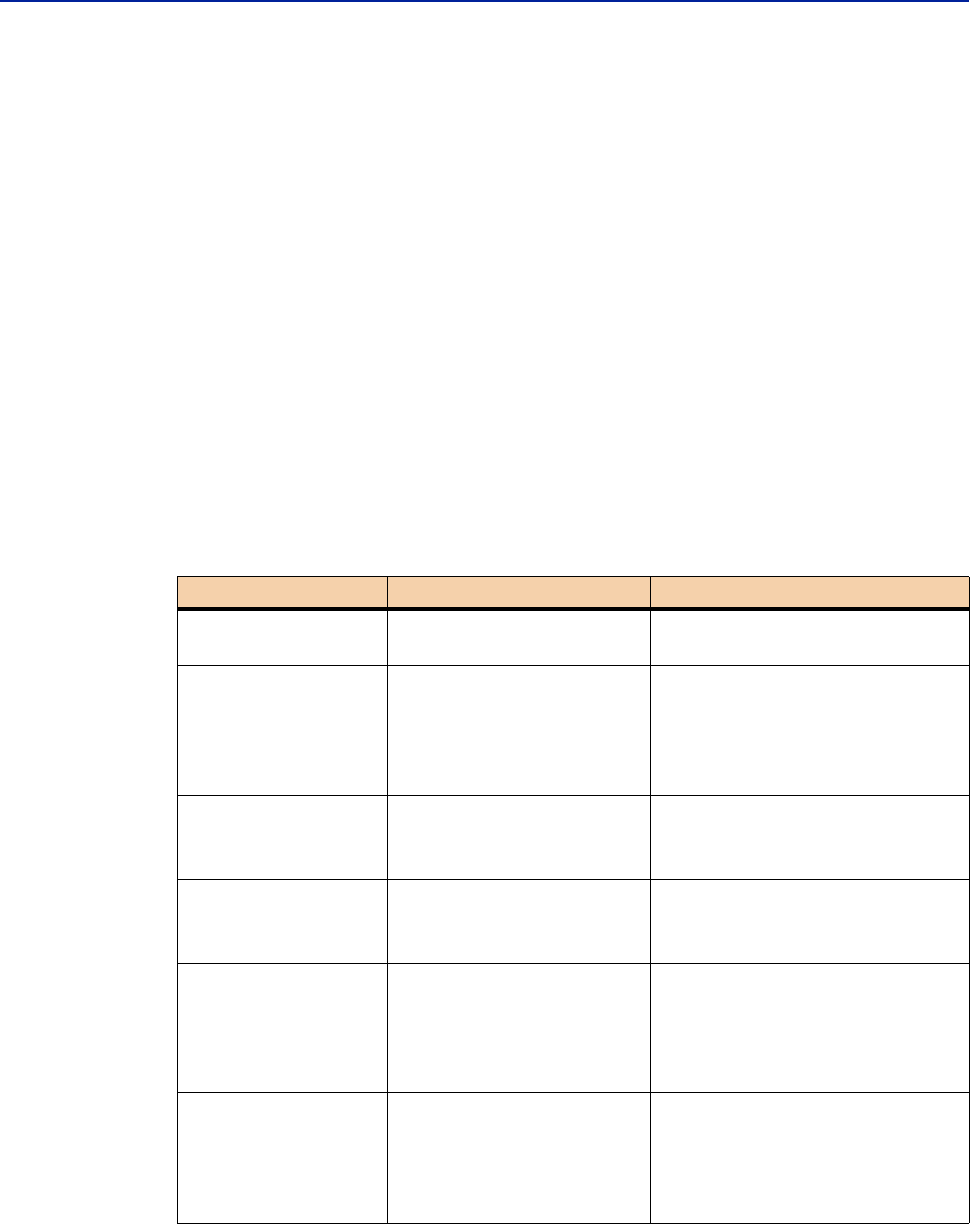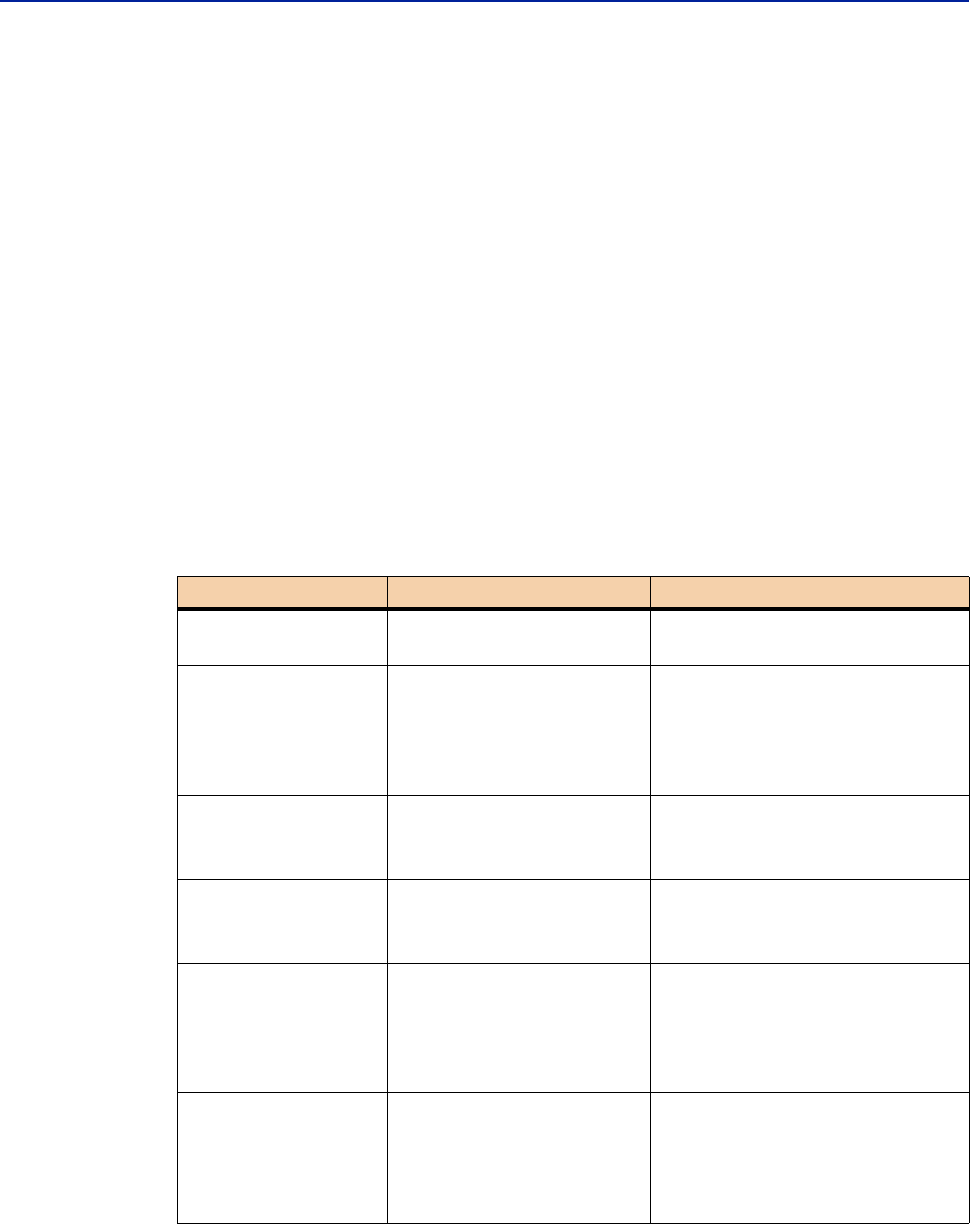
48 Administrator’s Guide
BMC Atrium Integration Engine 7.1.00
Function syntax (function|<function(parameters)>)
Each function defines an operation that Integration Engine performs to obtain a
value. The parameters can be any of these:
Constants
Field names
These must be delimited by dollar signs ($), for example:
concat ($<fieldname>$, $<fieldname>$)
Other function formats
Any parameter not recognized as a field name or a function is treated as a constant.
Characters must be in quotation marks (
" "), but numbers are entered without
quotation marks.
Integration Engine converts the data obtained for each parameter to the correct
data type if the data type is not already in the database in the required syntax.
Table 3-4 provides examples of the supported functions.
Table 3-4: Function syntax examples
Function Example Results
calc_token_id
function|calc_token_id
($field1$,$field2$)
Calculates the token ID.
concat(string,
string,string,...)
(where string is a
constant, field name,
or function)
function|concat("abc",
"def")
Returns the value that results from
appending the string:
abcdef
currentdate() function|currentdate()
Returns the current date as a
character string:
August 3, 2007
currenttime() function|currenttime()
Returns the current time as a
character string:
12:15:00
date(timestamp)
(where timestamp is a
constant, field name,
or function)
function|date
($createdate$)
(if $createdate$ is set to
Friday, August 3, 2007
12:15:00 a.m.)
Returns the date portion of the
time stamp data from the field as a
character string:
August 3, 2007
day(timestamp)
(where timestamp is a
constant, field name,
or function)
function|day
($createdate$)
(if $createdate$ is set to
Friday, August 3, 2007
12:15:00 a.m.)
Returns the day of the time stamp
(1 to 31):
3