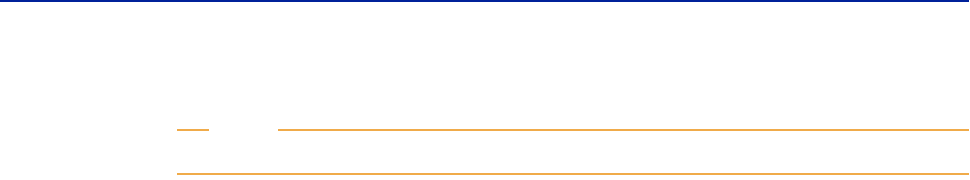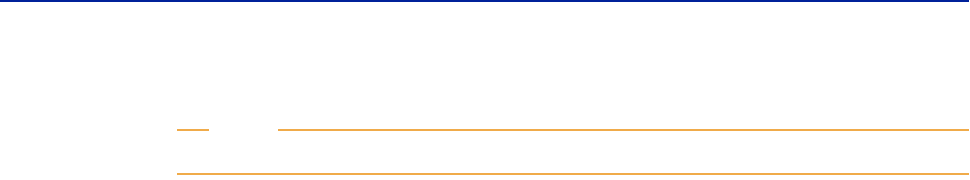
72 Administrator’s Guide
BMC Atrium Integration Engine 7.1.00
8
In the Prefix Syntax drop-down list, select the syntax of a prefix that is required for
the category of a command.
NOTE
Currently function | is the only valid prefix.
If a prefix is present, workflow verifies that the field receiving the keyword starts
with a prefix. If it does, the prefix is placed at the start of a line followed by the
syntax field contents. This is intended for items with prefixes, such as functions.
For this example, select
function|.
9 In the Rule Owner field, type the data store for which this rule is valid.
To limit the use of this field or rule to a particular external data store, type the name
of the adapter, which is the value defined in the External Data Store field on the
EIE:DataExchange form. If this field is left blank, all Integration Engine services
can use this field or rule.
10 In the Rule Display field, type the name of the rule as you would like it displayed.
11 Click Save.
The
concat($LastName$,",",$FirstName$) function that you just created is
available from the selection list that is accessed from the Rule control located on
the Field Mapping tab.