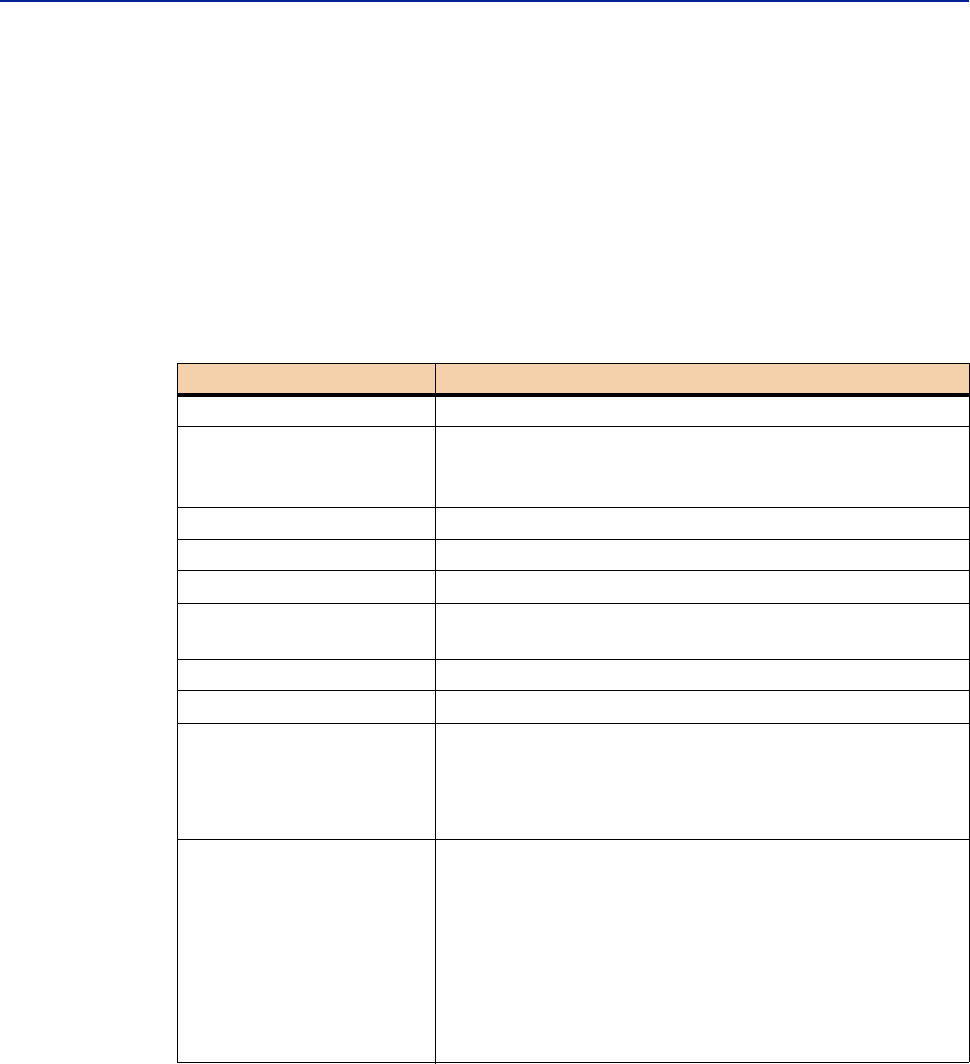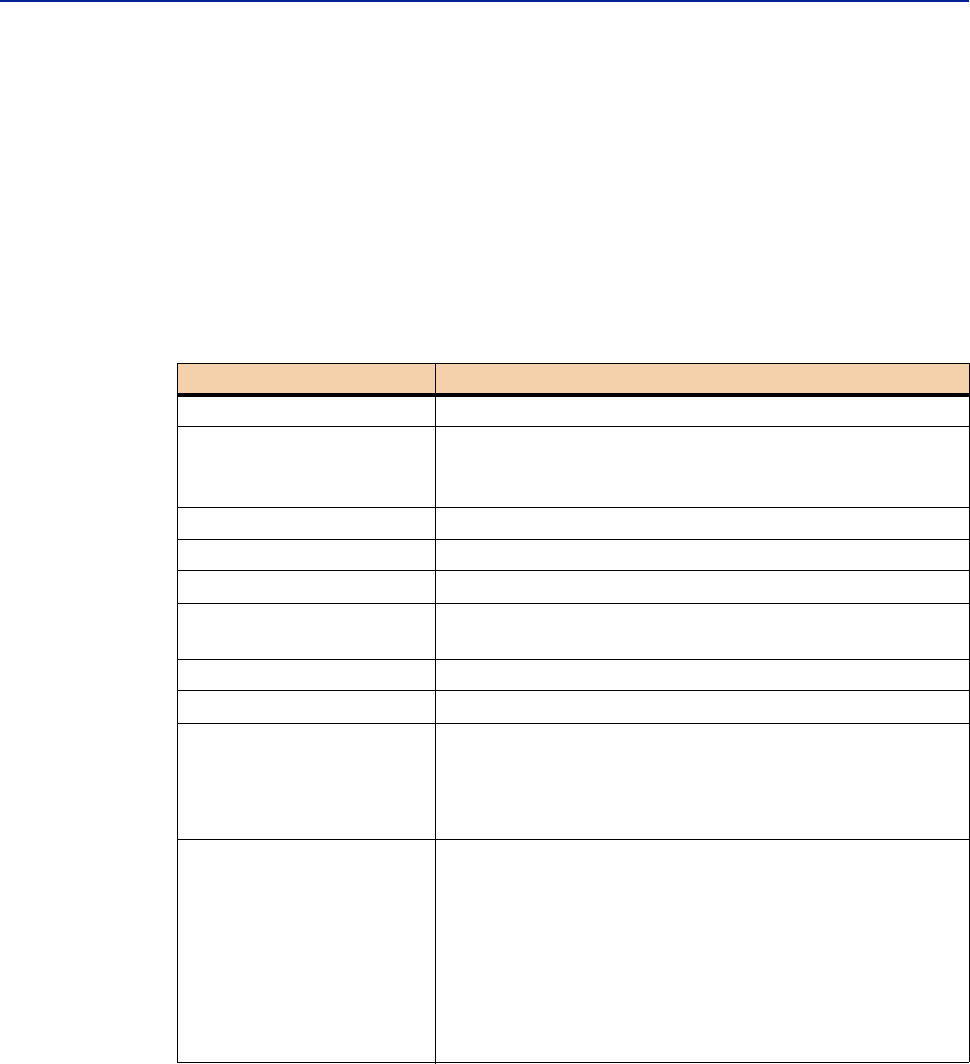
46 Administrator’s Guide
BMC Atrium Integration Engine 7.1.00
Defining rules
This section outlines the rule syntax used to define how AR System fields and BMC
Atrium CMDB classes are mapped to the external data store. A rule syntax can be
a data constant, a simple mapping of external data store and AR System fields or
BMC Atrium CMDB classes, or a complex set of functions used to compute the
value for a rule.
Table 3-1 describes the use of each kind of rule syntax. Each is described in detail
in the sections that follow, with examples and descriptions of the results.
Table 3-1: Rule syntax for AR System forms and BMC Atrium CMDB classes
Rule Syntax Description
constant|
Interprets the value that follows the pipe as a constant.
<{rule}> <{rule}>
<{rule}>
Each set of curly brackets (
{}) encloses a field mapping rule
that is evaluated independently. The first rule to return a
response value is considered the value to be returned.
function|
Performs the function that follows the pipe.
sql|
Runs an SQL command to obtain a value.
targetsql|
Runs an SQL command on the target to obtain a value.
process| Runs a process to obtain a single character value in
response.
targetprocess|
Runs a process on the target to obtain a value.
stmt|
Defines an if/then/else statement to obtain a value.
function|calc_tokenid
Calculates a unique alphanumeric value for all the fields
mentioned within the function.
Note: This function works similarly to generating a Unique
GUID for multiple fields.
xxxxxx
Any other value is dependent on whether the rule is defined
for the AR System, the BMC Atrium CMDB, or for the
external data store. For the AR System, this is considered a
field definition and is the name of a field on an AR System
form. For the BMC Atrium CMDB, this is considered an
attribute definition and is the name of an attribute in a BMC
Atrium CMDB class. For an external data store rule, see the
external data store documentation for an explanation of the
external data store’s rule syntax.