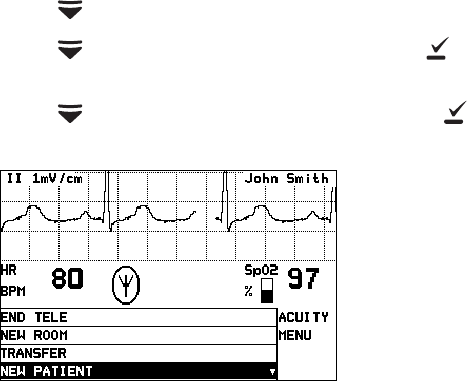
34 Chapter 2 Monitoring Welch Allyn Micropaq Monitor
Reassign the monitor to a new patient
If you want to discontinue monitoring a patient and reconnect the monitor to a new
patient, follow these steps.
1. Press to display the Main Menu.
2. Press again to highlight ACUITY and press to display the Acuity Menu
screen.
3. Press to highlight NEW PATIENT, then press .
The monitor then presents a series of menus and messages requesting you to
provide information about the connection and patient. The actual screens presented
depend on how the Acuity System is configured.
Provide the information as requested. This may include:
• Select an Acuity unit.
• Select a patient from the patient list. (After you select a new patient, all
monitor operating settings are reset to the Acuity System default power-up
settings.)
• Select a patient room from the room list.
If you do not select the patient name or room while connecting the patient, you will
need to do that later at the Acuity Central Station. See “Monitor patient at Acuity” on
page 41 for more information.
• To perform ECG monitoring, see “Perform ECG monitoring” on page 21.
• To perform SpO
2
monitoring, see “Perform SpO2 monitoring” on page 26.
Select a New Patient


















