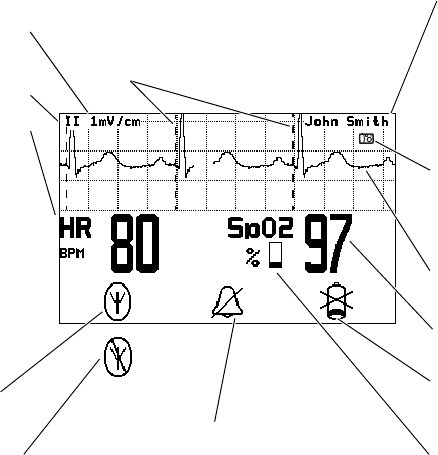
12 Chapter 1 General information Welch Allyn Micropaq Monitor
Display
Although the Acuity Central Station is the primary location for viewing patient data, the
monitor provides information to support patient care.
Display sleep mode
In order to extend battery life, the display becomes blank after two minutes if no keys are
pressed. The display becomes active again if an alarm or alert occurs, a key is pressed,
the initial Acuity connection occurs, a cable is inserted, or an electrode is attached.
The display will not become blank if a patient alarm is occurring, an Acuity message is
displayed, or the monitor is in Demo mode or Service mode.
Patient name as entered at
Acuity.
If the patient name has not
been entered, the monitor
displays the last four digits of
the monitor serial number, such
as:
ID:6472
SpO
2
numeric data is a
percentage value.
HR indicates the heart
rate is from ECG.
PR (pulse rate) is
displayed if SpO
2
is active
and ECG is not (pulse rate
is derived from SpO
2
).
If the monitor detects
a vital sign outside
the measurable range,
it displays:
- - - (below the range)
+ + + (above the range).
ECG lead is selectable
Low battery icon flashes to
indicate monitor will shut off in
30 minutes or less.
Indicates the monitor
is connected to
Acuity.
Waveform scale is
selectable
Indicates one or
more patient alarms
are disabled (off).
ECG waveform is displayed
when active.
Dashed lines indicate the
monitor detects a pacemaker
signal (display of pacer
detection can be enabled or
disabled at Acuity)
This symbol indicates the monitor is not
communicating with Acuity:
Flashing indicates the monitor is associated
with an access point, but not communicating
with Acuity.
Continuous on indicates the monitor is not
communicating with an access point or Acuity.
Symbol is displayed at the
monitor whenever the
Snapshot key is pressed.
SpO
2
pulse amplitude indicator
(not proportional to pulse
volume)


















