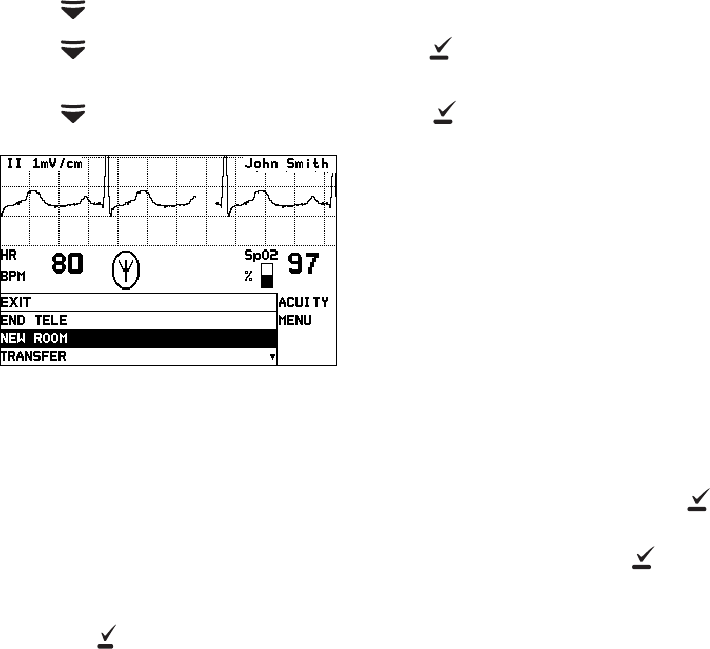
32 Chapter 2 Monitoring Welch Allyn Micropaq Monitor
Reassign a monitored patient to a new room in the same
unit
If a patient is being monitored and you want to assign them to a new room in the same
unit, follow these steps.
1. Press to display the Main Menu.
2. Press again to highlight ACUITY and press to display the Acuity Menu
screen.
3. Press to highlight NEW ROOM, then press .
.
Within a few seconds the monitor displays a list of all available rooms, including the
patient’s current room.
• If you decide not to change the patient’s current room assignment, press (the
patient’s current room is the default selection in the list).
• To assign the patient to a new room, highlight the room and press .
• If you want to cancel the patient’s current room assignment, but do not want to
assign a new room at this time, you can highlight Select Room at Central and
press . You can then assign the room later from the Acuity Central Station, or
you can repeat this procedure and assign a new room from the monitor.
New Room Selection


















