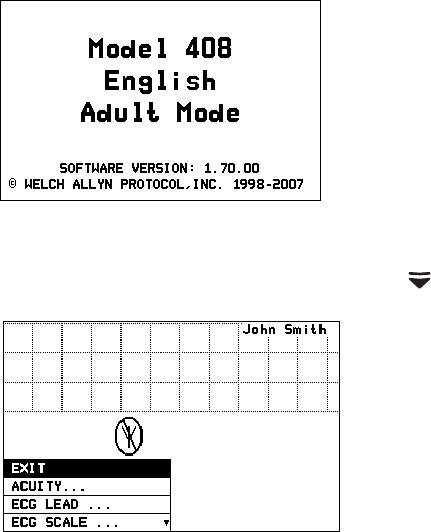
Directions for Use Chapter 1 General information 17
Demonstration mode
You can practice using the monitor with the Demo mode of operation, including
connection to Acuity.
The Demo mode cannot be activated while you are monitoring a patient or if any cables
have been plugged into the monitor. During the Demo mode, the monitor and Acuity
display the message SIMULATION.
To practice with the monitor in Demo mode:
1. Disconnect all patient cables connected to the monitor.
2. Remove the battery (if installed).
3. Insert the battery and watch for the Power-Up screen.
4. After the Power-Up screen disappears, press to display the Main Menu.
Power-Up Screen
Main Menu


















