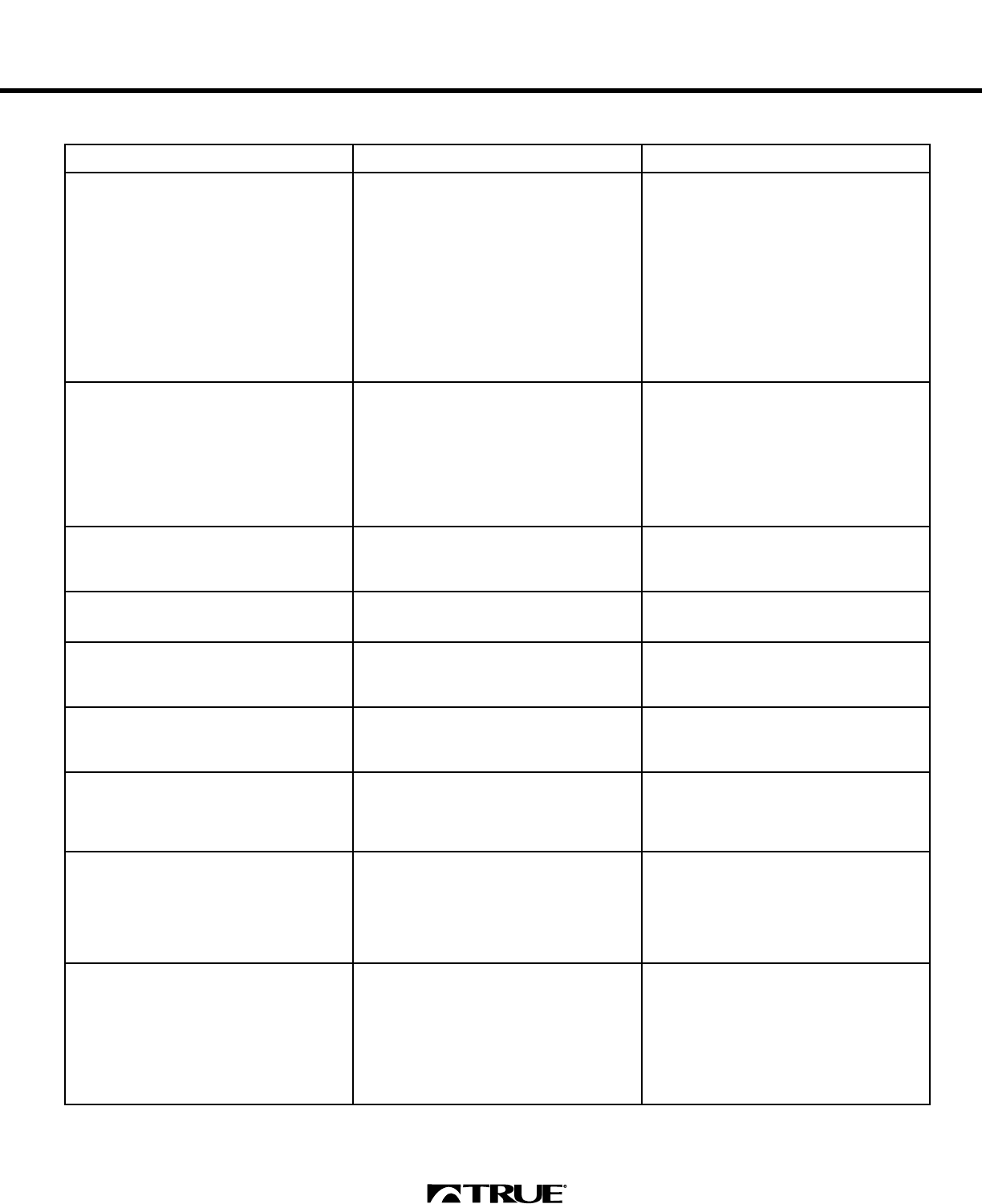
Troubleshooting Guide
3-2
** CCoommppuutteerr LLEEDD DDiissppllaayyss aarree iilllluummiinnaatteedd
SSYYMMPPTTOOMM CCAAUUSSEE SSOOLLUUTTIIOONN
Circuit breaker on treadmill A. Damaged motor Service required
trips when the power cord is
plugged into wall B. Damage of defective motor Service required
power supply board
Circuit breaker on treadmill
trips when inputting speed and C. Damaged motor control circuit Service required
starting board
D. Restricted belt or flywheel Check and remove obstruction or
call dealer
E. Treadbelt over tensioned See Adjustments Page 1-5
Computer display LED’s do not A. No power to treadmill Restore power at electrical outlet
illuminate or reset circuit breaker if in off position
B. Circuit breaker trip Reset Circuit breaker
C. Pedestal to frame electrical Service required
connector not connected or
completely connected
Incline Motor and tread motor A. Pedestal to frame electrical Service required
will not turn on* connector not connected or
completely connected
Incline motor does not operate A. Incomplete wire harness connection Service required
but the treadbelt moves*
Scrambled digits on computer LED’s A. Damaged E-Prom Service required
B. Damaged computer board Service required
Squeaking noise from motor A. Poly V-belt slipping Service required
while using the treadmill
B. Motor brush noise excessive Service required
Treadbelt tracks left to right A. Uneven floor Move treadmill to even surface
B. Rear roller not adjusted for Refer to Owner’s Manual to adjust
sloped floor belt
Treadmill trips household or A. Defective breaker Replace breaker
institutional circuit breaker
B. Circuit too small Use 20 amp circuit
C. Circuit over-loaded Remove the other electrical
appliances on same circuit
Treadbelt feels unsmooth, jerks A. Object between belt and deck Remove object between belt and deck
intermittently
B. Object under belt Remove object from under belt
C. Loose tread motor drive-belt Service required
D. loose treadbelt tension Refer to Owner’s Manual


















