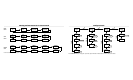1-9
Your Timex® Digital Heart Rate Sensor is Your Electronic
Fitness Coach.
You can walk, run, bike, use exercise machines, or do any aerobic
exercise with the Timex® Digital Heart Rate Sensor.The key to
achieving and maintaining your desired Fitness Objective is to
exercise in your Ideal Heart Rate Zone.
Resources on the Internet
The Timex web site (www.timex.com) is an excellent source of
information to help you get more out of your Timex® Bodylink®
System purchase.Other resources to check on the Timex site
include:
www.timex.com/bodylink/
For more information on the Timex® Bodylink® System,including
product feature listings and simulations.
www.timex.com/software/
For releases and updates to software that work with Timex®
products.
www.timex.com/fitness/
For fitness and training tips using the Timex® Bodylink® System
and its Heart Rate and Speed + Distance sensors.
1-8
Meet Your New Training Partner
The Modes
First, you might want to take a spin through the modes to famil-
iarize yourself with the different features present in your watch.
Press and release the MODE button to cycle through the watch
modes in the following order:
TIME OF DAY – This mode shows the current time of day and date
for one of two time zones.You can also view a limited set of per-
formance data in the lower line,when using the Bodylink® sensors.
CHRONO – This is the main “workout” mode in the watch.Here
you can operate the Chronograph and monitor a full complement
of performance data when using your Bodylink® sensors.
LAP DATA – You’ll spend time here when you want to review the
laps taken in the Chronograph. In this mode you can view per-lap
speed, pace, distance and heart rate statistics.
SUMMARY – This is the mode that will enable you to view overall
and aggregate performance data, such as your overall average
heart rate,event time or overall average pace for example.You’ll
also find a resettable “Trip Odometer” in this mode for keeping
track of your distance traveled over long periods of time or across
multiple workouts.