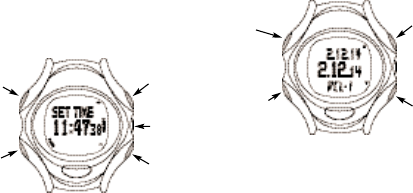
Button Functions
Most of the time,the button functions correspond to the labels
that are painted on the case.However, there are situations where
the button functions have to change to enable you to set the Time
of Day, or configure your heart rate target zone. In situations like
these,the button’s new function will be indicated by an icon or
text visible on the watch display.
For example,here is how the buttons function while setting the
Time of Day. Notice how the functions of the buttons correspond
to the symbols visible on the display:
1-12
INDIGLO
Done
setting
Increase
(+)
Decrease
(
–
)
Here is a second example of the button functions in Lap Data
mode.Here the buttons change their functions to enable you to
navigate through the stored lap data.Again, the new function of
each button is indicated on the watch display.
It isn’t necessary for you to remember the exact function of the
buttons in each mode; simply remember this:When a button
function changes from it’s normal operation,the watch will
remind you of the new functionality by displaying the new
button function.
INDIGLO
To next mode/
Hold to go to
Time of Day
Next
data value
(
ᮡ
)
Previous
data value
(ᮢ)
1-13
Select
next
value


















