1-49
TIP: The MANUAL settings are maintained independently of the
preset zones, so you can use them for certain workouts and use
a preset zone for others and not have to re-enter your manual
settings each time.
MAX HR (HR
MAX
)
QUICK SET: None
Enter your Maximum Heart Rate.This value is used to calculate
your five preset target zones.
TIP: You can determine your HR
MAX
either through controlled test-
ing or by one of the various estimation methods available. One
widely-used age-based method is 220-age, though this method
yields results which may not be accurate since HR
MAX
depends on
many physiological factors such as fitness level and genetic make-
up and not simply your age.
S+ D Settings
These settings affect the watch’s response to data from the
Speed + Distance Sensor. Here, you may set speed or pace limits,
a distance alert and enable or disable smoothing for the speed
and pace information.
1-48
SPEED/PACE ZONE
QUICK SET: Alert type (NONE,SILENT,AUDIBLE)
The watch allows you to set speed or pace limits and set the
watch to warn you if you are moving too fast or too slowly; this is
analogous to the heart rate target zone but based on speed
instead.
NOTE: If the limits are displayed in terms of speed (i.e.4 mph or
6 kph) then the watch is checking your current speed against
the zone limit settings. If the limits are displayed in terms of
pace (minutes and seconds) then the watch is checking your
current pace against the zone limit settings.
TIP: You can set the speed and pace limits independently. For
instance, you may set the pace limits to help you control your
speed for your run and set the speed limits to values that are
useful for cycling.Then you can simply switch between the set-
tings when you do each event.


















