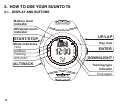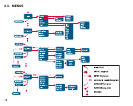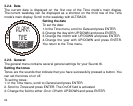19
2.3.1. Basic menu structure
The menus are organized hierarchically under the modes. When you select a mode
with UP/DOWN, first the icon of the mode is displayed, then its main display opens. If
the stopwatch is on, switch between the modes with DOWN/LIGHT. When you scroll
from one mode to another quickly, only the icons of the modes are displayed. When
you press ENTER in the mode’s main display, the mode’s menu opens. The menus
have several functions, all of which have sub-functions or settings.
2.3.2. Press and long press
The buttons may have different functions depending on how long you press them.
‘Press’ means that the button is pressed quickly, ’long press’ means that the button is
pressed for more than 2 seconds. If a function requires a long press, it is always
mentioned.