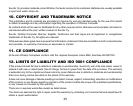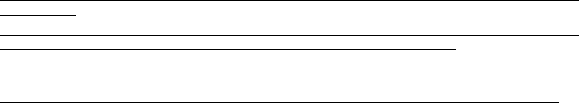
31
direction of turning does not matter. The lit segments will be turned off as the turning proceeds. When the
first full circle is completed, the instrument will inform the user within one minute of whether the calibration
was successful displaying the text dOnE in Field 2 (Fig. 39) or if the process needs to be repeated displaying
PUSH and - in Field 2.
Note: The user may need to perform the rotating of the compass more than twice around for the calibration to
be completed.
Note: If the text FAIL appears in Field 2 (Fig. 40), the battery should be removed and put back in before trying
to proceed with the calibration process. The removal of the battery will reset the unit.
5. Once the calibration is successful, PRESS the [Mode] button to accept the process and exit the calibration
mode.
Note: It is important to hold the Wristop Computer level during the calibration process to ensure accuracy.
The compass calibration is complete.
CHAPTER 7 FREQUENTLY ASKED QUESTIONS
7.1 GENERAL
7.1.1 Is the Wristop Computer waterproof?
Yes, it is waterproof to a depth of 30 meters (100 ft). Rain and other normal exposure to water will not effect its
operation. You can swim wearing your Wristop Computer. However, the Wristop Computer is NOT a diving
device.
7.1.2 How long will the battery last?
All users employ the product in different ways. Battery life depends mainly on how much the backlight and the
compass are used. The low-battery warning symbol appears on the display when 5 to 15 percent of battery
capacity remains. This should give the user plenty of time to safely change the battery.
7.1.3 What do the segments on the circumference mean?
In the Barometer mode, one full circle equals 100 mbar or 1 inHg, and the segments indicate the pressure over