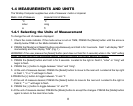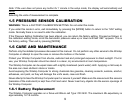16
Interval Audible signal
Every full minute Short double beep
Every 10 seconds during the last minute Short double beep
Every second during the last ten seconds Short single beep
At the completion of the count down Long single beep
When the time to count down has been reached, a stopwatch will automatically start running (Fig. 15). The
range of the stopwatch is 119:59,59.
Field 1 displays the seconds and tenths of seconds of the event;
Field 2 displays the hours and minutes of the event; and
Field 3 displays the current time and the text logbook to the left of the current time.
During this activity when the stopwatch is running, the [-] button can be used to store up to 50 split times
(waypoints) to be viewed after the race has been completed. The split time (waypoint time) will be displayed for
10 seconds after pushing the [-] button.
The stopwatch is stopped by pressing the [+] button twice within two seconds. This will eliminate accidental
stops of the stopwatch. The finish time is also stored in the memory. After the stopwatch has been stopped, the
[-] button returns the user to the countdown display.
PRESS the [Mode] button once to return to the chronograph main mode.
3.4 SAIL TIMER MEMORY FUNCTION
In the Chronograph mode, PRESS the [Select] button three times.
In the first display (Fig. 16):
Field 1 shows the year of race;
Field 2 shows the starting time of the race; and
Field 3 shows starting date of race (month and day) and the text logbook and memory to the left.
PRESS the [+] button to view the second display.