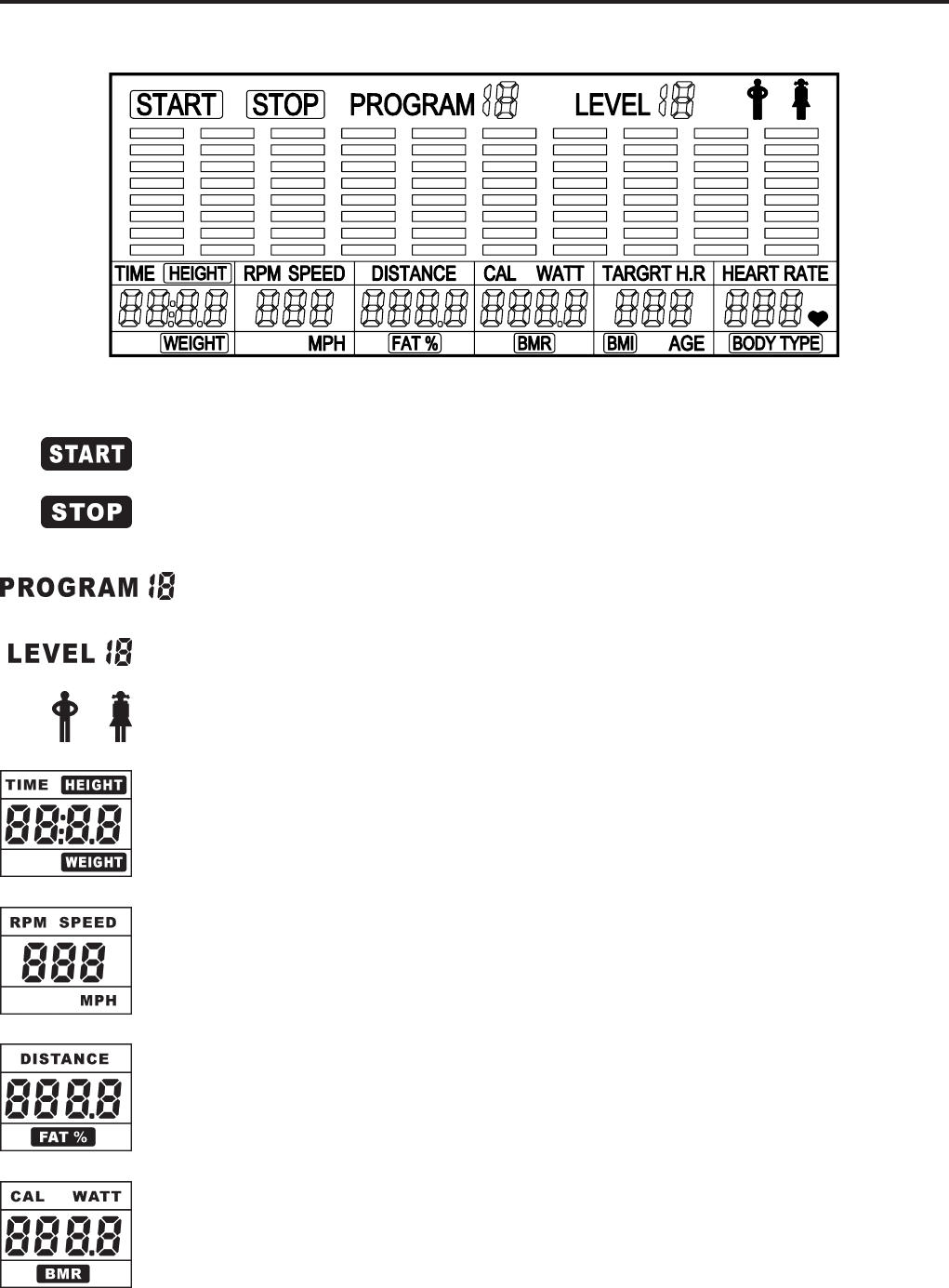
COMPUTER INSTRUCTIONS
LCD DISPLAY INSTRUCTIONS
Indicates the program selected has started.
Indicates the program selected has stopped. You must be in the STOP mode to setup
the programs.
Displays programs for selection during setup, from P1 to P16.
Displays the selected program during exercise.
Displays resistance level of the current interval of program, from 1 to 16.
If the program time is "00:00", displays flashing "0.0" for presetting the DISTANCE of
program during setup, from 1 to 999 mile.
Displays the distance during exercise, from zero to 999.9 miles.
Displays the percentage of body fat in Body Fat Program.
Displays the CALORIE consumption, from zero to 999.9 Kcal, or WATT, from 0 to 999.9
watt. Press "MODE" button to select the display of CAL or WATT.
NOTE: The calorie and watt readouts are an estimate for an average user. It should be
used only as a comparison between workouts on this unit.
Displays the BMR in Body Fat Program. (BMR is Body Metabolism Rate. See page 19.)
Displays flashing "0:00" for presetting the program time during setup, from 5:00 to 99:00.
Displays the time during exercise, from 1 sec up to 99:59 minutes.
Displays HEIGHT for input when you select the Body Fat program, from 44 to 77 inches.
Displays WEIGHT for input when you select the Body Fat program, from 23 to 440 lbs.
NOTE: Maximum body weight for user is 250 lbs.
14
Indicates the gender (Male or Female) selected for the Body Fat Program.
Displays the current speed, from zero to 99.9 Mile/Hr, or RPM, from 0 to 999 rpm.
Press "MODE" button to select the display of SPEED or RPM.


















